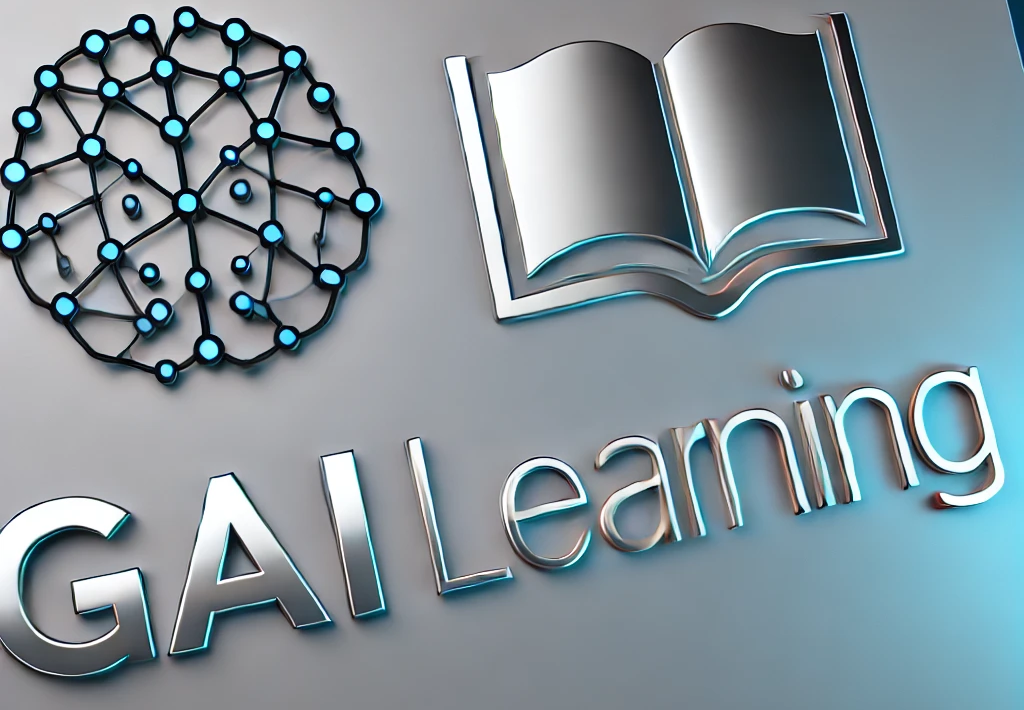Advanced Photography and Image Editing
Covers professional techniques in photography and digital editing.
Description : Students learn advanced photography skills, including lighting, composition, and post-processing techniques using industry-standard software to produce compelling visual narratives.
Category : Art
Age : 12+
Difficulty Level : Normal
Curriculum :
Module 1: Fundamentals of Photography
Section 1: Introduction to Photography
- Lesson 1: What is Photography?
Module 1, Section 1, Lesson 1: What is Photography?
- Lesson 2: The History and Evolution of Photography
Module 1, Section 1, Lesson 2: The History and Evolution of Photography
Section 2: Understanding Your Camera
- Lesson 1: Basic Camera Components
Module 1, Section 2, Lesson 1: Basic Camera Components
- Lesson 2: How Cameras Capture Light
Module 1, Section 2, Lesson 2: How Cameras Capture Light
Section 3: Photography Terminologies
- Lesson 1: Essential Photography Terms
Module 1, Section 3, Lesson 1: Essential Photography Terms
- Lesson 2: Introduction to the Exposure Triangle
Module 1, Section 3, Lesson 2: Introduction to the Exposure Triangle
Section 4: Basic Equipment Overview
- Lesson 1: Lenses and Their Functions
Module 1, Section 4, Lesson 1: Lenses and Their Functions
- Lesson 2: Tripods, Filters, and Other Accessories
Module 1, Section 4, Lesson 2: Tripods, Filters, and Other Accessories
Section 5: Ethical Considerations in Photography
- Lesson 1: Copyright, Permissions, and Respecting Privacy
Module 1, Section 5, Lesson 1: Copyright, Permissions, and Respecting Privacy
- Lesson 2: Basic Ethics in Image Capture and Sharing
Module 1, Section 5, Lesson 2: Basic Ethics in Image Capture and Sharing
Module 2: Camera Operations and Techniques
Section 1: Camera Settings
- Lesson 1: Exploring Manual vs. Automatic Modes
Module 2, Section 1, Lesson 1: Exploring Manual vs. Automatic Modes
- Lesson 2: Understanding White Balance Fundamentals
Module 2, Section 1, Lesson 2: Understanding White Balance Fundamentals
Section 2: Exposure Techniques
- Lesson 1: Mastering Aperture Basics
Module 2, Section 2, Lesson 1: Mastering Aperture Basics
- Lesson 2: The Role of Shutter Speed in Photography
Module 2, Section 2, Lesson 2: The Role of Shutter Speed in Photography
Section 3: ISO and Its Effects
- Lesson 1: What is ISO?
Module 2, Section 3, Lesson 1: What is ISO?
- Lesson 2: Adjusting ISO for Different Lighting Conditions
Module 2, Section 3, Lesson 2: Adjusting ISO for Different Lighting Conditions
Section 4: Focus and Depth of Field
- Lesson 1: Understanding Camera Focus Modes
Module 2, Section 4, Lesson 1: Understanding Camera Focus Modes
- Lesson 2: Basic Depth of Field Techniques
Module 2, Section 4, Lesson 2: Basic Depth of Field Techniques
Section 5: Essential Shooting Techniques
- Lesson 1: Handheld Shooting and Stabilization Tips
Module 2, Section 5, Lesson 1: Handheld Shooting and Stabilization Tips
- Lesson 2: Introduction to Different Shooting Styles
Module 2, Section 5, Lesson 2: Introduction to Different Shooting Styles
Module 3: Basic Composition and Lighting
Section 1: Principles of Composition
- Lesson 1: The Rule of Thirds and Framing Basics
Module 3, Section 1, Lesson 1: The Rule of Thirds and Framing Basics
- Lesson 2: Balance, Symmetry, and Visual Flow
Module 3, Section 1, Lesson 2: Balance, Symmetry, and Visual Flow
Section 2: Lighting Fundamentals
- Lesson 1: Natural vs. Artificial Lighting Fundamentals
Module 3, Section 2, Lesson 1: Natural vs. Artificial Lighting Fundamentals
- Lesson 2: Introduction to Basic Lighting Setups
Module 3, Section 2, Lesson 2: Introduction to Basic Lighting Setups
Section 3: Working with Shadows and Highlights
- Lesson 1: Using Shadows to Create Depth
Module 3, Section 3, Lesson 1: Using Shadows to Create Depth
- Lesson 2: Basics of Managing Highlights and Contrast
Module 3, Section 3, Lesson 2: Basics of Managing Highlights and Contrast
Section 4: Color in Photography
- Lesson 1: Fundamentals of Color Theory
Module 3, Section 4, Lesson 1: Fundamentals of Color Theory
- Lesson 2: Using Colors to Enhance Visual Impact
Module 3, Section 4, Lesson 2: Using Colors to Enhance Visual Impact
Section 5: Practical Composition Exercises
- Lesson 1: Framing and Shooting Everyday Scenes
Module 3, Section 5, Lesson 1: Framing and Shooting Everyday Scenes
- Lesson 2: Analyzing Composition in Popular Photographs
Module 3, Section 5, Lesson 2: Analyzing Composition in Popular Photographs
Module 4: Introduction to Post-Processing
Section 1: Getting Started with Image Editing Software
- Lesson 1: Navigating the User Interface
Module 4, Section 1, Lesson 1: Navigating the User Interface
- Lesson 2: Importing and Organizing Your Photos
Module 4, Section 1, Lesson 2: Importing and Organizing Your Photos
Section 2: Basic Photo Corrections
- Lesson 1: Cropping and Straightening Images
Module 4, Section 2, Lesson 1: Cropping and Straightening Images
- Lesson 2: Introduction to Exposure and Color Correction
Module 4, Section 2, Lesson 2: Introduction to Exposure and Color Correction
Section 3: Working with Layers and Masks
- Lesson 1: Understanding Layers in Editing
Module 4, Section 3, Lesson 1: Understanding Layers in Editing
- Lesson 2: Basic Techniques Using Masks
Module 4, Section 3, Lesson 2: Basic Techniques Using Masks
Section 4: Enhancing Image Details
- Lesson 1: Sharpening and Noise Reduction Techniques
Module 4, Section 4, Lesson 1: Sharpening and Noise Reduction Techniques
- Lesson 2: Introduction to Basic Retouching
Module 4, Section 4, Lesson 2: Introduction to Basic Retouching
Section 5: File Management and Exporting
- Lesson 1: Understanding File Formats for Export
Module 4, Section 5, Lesson 1: Understanding File Formats for Export
- Lesson 2: Exporting and Sharing Your Edited Images
Module 4, Section 5, Lesson 2: Exporting and Sharing Your Edited Images
Module 5: Creating Compelling Visual Narratives
Section 1: Storytelling Through Photography
- Lesson 1: The Role of Storytelling in Visual Art
Module 5, Section 1, Lesson 1: The Role of Storytelling in Visual Art
- Lesson 2: Analyzing the Narrative in Iconic Photographs
Module 5, Section 1, Lesson 2: Analyzing the Narrative in Iconic Photographs
Section 2: Planning a Photo Project
- Lesson 1: Concept Development and Brainstorming
Module 5, Section 2, Lesson 1: Concept Development and Brainstorming
- Lesson 2: Creating a Project Timeline and Shot List
Module 5, Section 2, Lesson 2: Creating a Project Timeline and Shot List
Section 3: Techniques for a Cohesive Series
- Lesson 1: Maintaining Consistency Across Images
Module 5, Section 3, Lesson 1: Maintaining Consistency Across Images
- Lesson 2: Sequencing Photos to Tell a Story
Module 5, Section 3, Lesson 2: Sequencing Photos to Tell a Story
Section 4: Presenting Your Work
- Lesson 1: Basic Principles of Photo Presentation
Module 5, Section 4, Lesson 1: Basic Principles of Photo Presentation
- Lesson 2: Introduction to Online Portfolios and Galleries
Module 5, Section 4, Lesson 2: Introduction to Online Portfolios and Galleries
Section 5: Review and Reflect
- Lesson 1: Self-Critique and Constructive Feedback Techniques
Module 5, Section 5, Lesson 1: Self-Critique and Constructive Feedback Techniques
- Lesson 2: Setting Future Goals and Project Ideas
Module 5, Section 5, Lesson 2: Setting Future Goals and Project Ideas