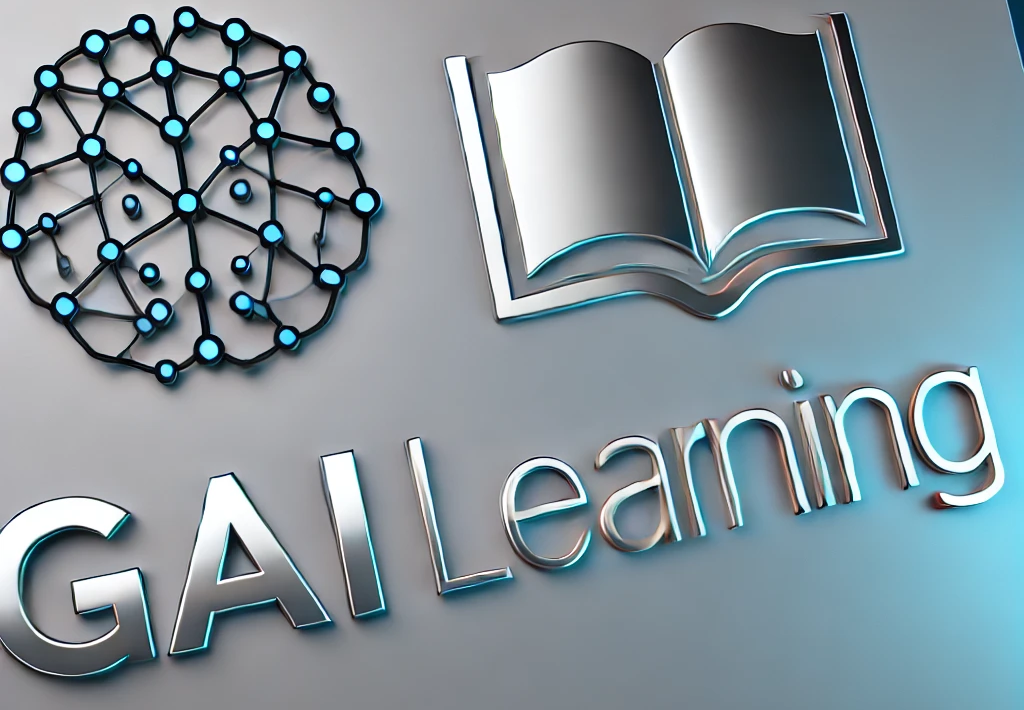Mixed Media Mastery
Expands on collage and mixed media art through advanced projects.
Description : This course encourages students to combine traditional and digital media to create complex, layered artworks that express personal narratives and innovative concepts.
Category : Art
Age : 10+
Difficulty Level : Normal
Curriculum :
Module 1: Getting Started with Mixed Media
Section 1: Introduction to Mixed Media
- Lesson 1: What is Mixed Media?
Module 1, Section 1, Lesson 1: An overview of how combining traditional and digital art creates unique expressions.
- Lesson 2: History & Inspiration
Module 1, Section 1, Lesson 2: Learning about the origins and influences that shape mixed media art.
Section 2: Art Materials and Tools
- Lesson 1: Understanding Traditional Materials
Module 1, Section 2, Lesson 1: Exploring pencils, paint, paper, and other basic art supplies.
- Lesson 2: Introduction to Digital Tools
Module 1, Section 2, Lesson 2: Familiarization with basic digital tools and software used in art.
Section 3: Basic Techniques in Traditional Art
- Lesson 1: Brush Strokes and Color Mixing
Module 1, Section 3, Lesson 1: Learning fundamental brush techniques and how to mix colors effectively.
- Lesson 2: Texture and Layering Techniques
Module 1, Section 3, Lesson 2: Understanding how to build texture with layers using traditional media.
Section 4: Basic Techniques in Digital Art
- Lesson 1: Digital Sketching Fundamentals
Module 1, Section 4, Lesson 1: Introduction to sketching on digital platforms, focusing on line work and form.
- Lesson 2: Basic Digital Color Application
Module 1, Section 4, Lesson 2: Learning how to select and apply digital colors to create depth.
Section 5: Combining Media: Getting Started
- Lesson 1: Simple Collage Techniques
Module 1, Section 5, Lesson 1: Experimenting with basic collage techniques by assembling various media elements.
- Lesson 2: Integrating Digital and Traditional
Module 1, Section 5, Lesson 2: Learning how to merge digital alterations with physical art for a cohesive piece.
Module 2: Traditional Art Exploration
Section 1: Drawing and Sketching Basics
- Lesson 1: Drawing Shapes and Lines
Module 2, Section 1, Lesson 1: Fundamental exercises to master basic shapes and line work in drawing.
- Lesson 2: Sketching Simple Still Lifes
Module 2, Section 1, Lesson 2: Practicing sketching techniques using everyday objects as subjects.
Section 2: Painting with Acrylics
- Lesson 1: Using Acrylic Paint Basics
Module 2, Section 2, Lesson 1: Introduction to acrylic paints, learning their properties and applications.
- Lesson 2: Mixing Colors and Creating Gradients
Module 2, Section 2, Lesson 2: Techniques for mixing colors and developing smooth color transitions.
Section 3: Watercolor Techniques
- Lesson 1: Wet-on-Wet Techniques
Module 2, Section 3, Lesson 1: Exploring watercolor techniques where wet pigments blend on paper.
- Lesson 2: Layering in Watercolor
Module 2, Section 3, Lesson 2: Learning how to build depth through careful layering of transparent washes.
Section 4: Pastels and Texture
- Lesson 1: Introduction to Pastel Techniques
Module 2, Section 4, Lesson 1: Getting acquainted with soft and oil pastels and their unique effects.
- Lesson 2: Creating Textured Effects with Pastels
Module 2, Section 4, Lesson 2: Techniques for layering and blending pastels to achieve tactile surfaces.
Section 5: Experimenting with Mixed Traditional Materials
- Lesson 1: Combining Drawing and Painting Techniques
Module 2, Section 5, Lesson 1: Experimenting with techniques that blend drawing and painting on a single canvas.
- Lesson 2: Creating Simple Mixed Media Backgrounds
Module 2, Section 5, Lesson 2: Learning to create interesting backgrounds by combining various traditional media.
Module 3: Digital Art Fundamentals
Section 1: Digital Drawing Tools
- Lesson 1: Using a Drawing Tablet
Module 3, Section 1, Lesson 1: Introduction to drawing tablets, covering basic setup and usage.
- Lesson 2: Familiarity with Digital Art Software
Module 3, Section 1, Lesson 2: Understanding common tools and features in beginner digital art programs.
Section 2: Digital Color and Composition
- Lesson 1: Color Theory Basics in Digital Media
Module 3, Section 2, Lesson 1: Learning basic color theory and its application in digital formats.
- Lesson 2: Composing a Digital Artwork
Module 3, Section 2, Lesson 2: Fundamentals of digital composition and layout for balanced artworks.
Section 3: Digital Painting Techniques
- Lesson 1: Using Digital Brush Tools
Module 3, Section 3, Lesson 1: Exploring various digital brushes and their effect on creating different textures.
- Lesson 2: Creating Digital Textures
Module 3, Section 3, Lesson 2: Techniques for simulating natural textures using digital tools.
Section 4: Introduction to Layering in Digital Art
- Lesson 1: Understanding Layers
Module 3, Section 4, Lesson 1: Learning how layers work in digital art for non-destructive editing.
- Lesson 2: Basic Layer Management
Module 3, Section 4, Lesson 2: Techniques for organizing and managing layers effectively in your artwork.
Section 5: Integrating Hand-Drawn and Digital Art
- Lesson 1: Scanning Traditional Drawings
Module 3, Section 5, Lesson 1: How to digitize hand-drawn sketches for further digital manipulation.
- Lesson 2: Enhancing Traditional Art Digitally
Module 3, Section 5, Lesson 2: Using digital tools to refine and expand upon traditional artworks.
Module 4: Integrating Traditional and Digital Media
Section 1: Planning Mixed Media Artworks
- Lesson 1: Idea Generation and Sketching
Module 4, Section 1, Lesson 1: Brainstorming and initial sketching techniques to plan a mixed media piece.
- Lesson 2: Planning Your Mixed Media Piece
Module 4, Section 1, Lesson 2: Step-by-step guide to composing and organizing your artwork before execution.
Section 2: Blending Techniques for Mixed Media
- Lesson 1: Techniques for Seamless Integration
Module 4, Section 2, Lesson 1: Learning methods to create smooth transitions between traditional and digital elements.
- Lesson 2: Experimenting with Overlays
Module 4, Section 2, Lesson 2: Practical exercises for using overlays to merge different media types effectively.
Section 3: Using Texture in Mixed Media
- Lesson 1: Building Texture with Physical Materials
Module 4, Section 3, Lesson 1: Exploring ways to create tactile textures using various traditional materials.
- Lesson 2: Enhancing Texture Digitally
Module 4, Section 3, Lesson 2: Techniques for digitally enhancing and replicating physical textures.
Section 4: Color and Mood in Mixed Media
- Lesson 1: Using Color to Express Mood
Module 4, Section 4, Lesson 1: Understanding how color choices affect the mood and storytelling in art.
- Lesson 2: Combining Color Palettes Effectively
Module 4, Section 4, Lesson 2: Strategies for choosing and blending color palettes across media.
Section 5: Practical Mixed Media Project I
- Lesson 1: Project Planning and Setup
Module 4, Section 5, Lesson 1: Laying out the steps to plan and prepare for an integrated mixed media project.
- Lesson 2: Creating Your First Mixed Media Artwork
Module 4, Section 5, Lesson 2: Hands-on session to produce your first mixed media piece using the learned techniques.
Module 5: Creative Expression and Storytelling in Art
Section 1: Personal Narratives in Art
- Lesson 1: Finding Your Unique Story
Module 5, Section 1, Lesson 1: Strategies for discovering personal themes and narratives to inspire your art.
- Lesson 2: Expressing Emotion Through Art
Module 5, Section 1, Lesson 2: Techniques for using art to convey personal feelings and experiences.
Section 2: Experimenting with Mixed Media Symbols
- Lesson 1: Creating Personal Symbols and Icons
Module 5, Section 2, Lesson 1: How to design symbols that represent your ideas and personality.
- Lesson 2: Integrating Symbols into Your Artwork
Module 5, Section 2, Lesson 2: Tips for incorporating personal symbols into mixed media compositions.
Section 3: Telling a Story Through Layering
- Lesson 1: Planning a Story with Layers
Module 5, Section 3, Lesson 1: Techniques for using layers to create depth and narrative in artwork.
- Lesson 2: Bringing Your Story to Life Through Art
Module 5, Section 3, Lesson 2: Practical methods to visually narrate your personal story using mixed media.
Section 4: Collaborative Mixed Media Projects
- Lesson 1: Working with Peer Feedback
Module 5, Section 4, Lesson 1: Learning how to incorporate feedback and ideas from peers into your creative process.
- Lesson 2: Combining Ideas in Group Projects
Module 5, Section 4, Lesson 2: Approaches for successful group projects that blend multiple artistic visions.
Section 5: Final Mixed Media Project
- Lesson 1: Project Conceptualization and Design
Module 5, Section 5, Lesson 1: Planning your capstone project with a focus on personal narrative and media integration.
- Lesson 2: Presenting and Reflecting on Your Artwork
Module 5, Section 5, Lesson 2: Sharing your work with peers and reflecting on your creative journey through discussion and review.