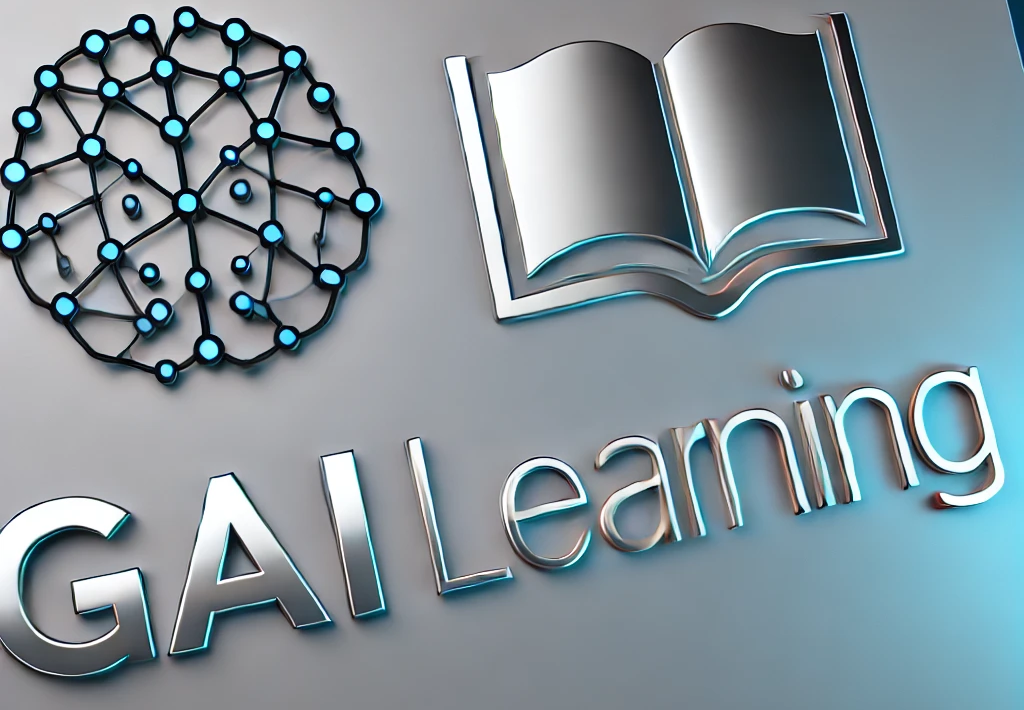Capstone Project in Software Engineering
Provides a capstone project in software engineering for integrated, real‑world technology solutions.
Description : In a capstone project in software engineering, students work collaboratively on a large‑scale project that integrates coding, design, and engineering principles to create a comprehensive, real‑world solution.
Category : Coding & Engineering
Age : 12+
Difficulty Level : Normal
Curriculum :
Module 1: Introduction to Software Engineering and Project Planning
Section 1: Overview of Software Engineering
- Lesson 1: What is Software Engineering?
Module 1, Section 1, Lesson 1: What is Software Engineering?
- Lesson 2: History and Evolution of Software Development
Module 1, Section 1, Lesson 2: History and Evolution of Software Development
Section 2: Team Roles and Responsibilities
- Lesson 1: Roles in a Software Engineering Team
Module 1, Section 2, Lesson 1: Roles in a Software Engineering Team
- Lesson 2: Communication and Collaboration Essentials
Module 1, Section 2, Lesson 2: Communication and Collaboration Essentials
Section 3: Project Requirements and User Needs
- Lesson 1: Gathering and Analyzing Requirements
Module 1, Section 3, Lesson 1: Gathering and Analyzing Requirements
- Lesson 2: Understanding User Needs and Use Cases
Module 1, Section 3, Lesson 2: Understanding User Needs and Use Cases
Section 4: Project Planning and Time Management
- Lesson 1: Planning Short- and Long-Term Goals
Module 1, Section 4, Lesson 1: Planning Short- and Long-Term Goals
- Lesson 2: Time Management and Milestone Setting
Module 1, Section 4, Lesson 2: Time Management and Milestone Setting
Section 5: Introduction to the Capstone Project
- Lesson 1: Project Overview and Objectives
Module 1, Section 5, Lesson 1: Project Overview and Objectives
- Lesson 2: Setting the Stage for Collaborative Development
Module 1, Section 5, Lesson 2: Setting the Stage for Collaborative Development
Module 2: Programming Fundamentals and Design Principles
Section 1: Introduction to Programming
- Lesson 1: Understanding Programming Languages
Module 2, Section 1, Lesson 1: Understanding Programming Languages
- Lesson 2: Basics of Syntax and Semantics
Module 2, Section 1, Lesson 2: Basics of Syntax and Semantics
Section 2: Variables, Data Types, and Control Structures
- Lesson 1: Variables and Data Types
Module 2, Section 2, Lesson 1: Variables and Data Types
- Lesson 2: Control Structures and Flow
Module 2, Section 2, Lesson 2: Control Structures and Flow
Section 3: Functions and Basic Algorithms
- Lesson 1: Writing and Using Functions
Module 2, Section 3, Lesson 1: Writing and Using Functions
- Lesson 2: Introduction to Algorithms and Logic
Module 2, Section 3, Lesson 2: Introduction to Algorithms and Logic
Section 4: User Interface and Interaction Design
- Lesson 1: Basics of UI/UX
Module 2, Section 4, Lesson 1: Basics of UI/UX
- Lesson 2: Designing User-Friendly Interfaces
Module 2, Section 4, Lesson 2: Designing User-Friendly Interfaces
Section 5: Debugging and Problem Solving
- Lesson 1: Identifying and Fixing Errors
Module 2, Section 5, Lesson 1: Identifying and Fixing Errors
- Lesson 2: Tips for Effective Troubleshooting
Module 2, Section 5, Lesson 2: Tips for Effective Troubleshooting
Module 3: Engineering Principles and Tools
Section 1: Software Development Methodologies
- Lesson 1: Introduction to Agile and Waterfall
Module 3, Section 1, Lesson 1: Introduction to Agile and Waterfall
- Lesson 2: Basics of Project Management
Module 3, Section 1, Lesson 2: Basics of Project Management
Section 2: Version Control and Collaboration Tools
- Lesson 1: Introduction to Version Control Systems
Module 3, Section 2, Lesson 1: Introduction to Version Control Systems
- Lesson 2: Using Git and GitHub for Team Collaboration
Module 3, Section 2, Lesson 2: Using Git and GitHub for Team Collaboration
Section 3: Software Testing and Quality Assurance
- Lesson 1: Basics of Testing Methodologies
Module 3, Section 3, Lesson 1: Basics of Testing Methodologies
- Lesson 2: Introduction to Quality Assurance Practices
Module 3, Section 3, Lesson 2: Introduction to Quality Assurance Practices
Section 4: Introductory Engineering Principles
- Lesson 1: Systems Thinking in Engineering Projects
Module 3, Section 4, Lesson 1: Systems Thinking in Engineering Projects
- Lesson 2: Applying Engineering Principles to Software
Module 3, Section 4, Lesson 2: Applying Engineering Principles to Software
Section 5: Design Fundamentals in Software Projects
- Lesson 1: Basic Architectural Patterns
Module 3, Section 5, Lesson 1: Basic Architectural Patterns
- Lesson 2: Practical Design Considerations
Module 3, Section 5, Lesson 2: Practical Design Considerations
Module 4: Collaborative Development and Integration
Section 1: Team-Based Software Development
- Lesson 1: Strategies for Effective Team Collaboration
Module 4, Section 1, Lesson 1: Strategies for Effective Team Collaboration
- Lesson 2: Establishing Team Norms and Communication
Module 4, Section 1, Lesson 2: Establishing Team Norms and Communication
Section 2: Integrating Individual Components
- Lesson 1: Basics of Modular Design
Module 4, Section 2, Lesson 1: Basics of Modular Design
- Lesson 2: Integrating Code and Designs
Module 4, Section 2, Lesson 2: Integrating Code and Designs
Section 3: Collaboration Tools and Workflows
- Lesson 1: Using Project Management and Communication Tools
Module 4, Section 3, Lesson 1: Using Project Management and Communication Tools
- Lesson 2: Implementing Scrum or Kanban Techniques
Module 4, Section 3, Lesson 2: Implementing Scrum or Kanban Techniques
Section 4: Continuous Integration and Deployment (CI/CD)
- Lesson 1: Introduction to CI/CD Concepts
Module 4, Section 4, Lesson 1: Introduction to CI/CD Concepts
- Lesson 2: Setting Up Automated Testing and Deployment Pipelines
Module 4, Section 4, Lesson 2: Setting Up Automated Testing and Deployment Pipelines
Section 5: Mid-Project Review and Adjustments
- Lesson 1: Conducting Effective Code Reviews
Module 4, Section 5, Lesson 1: Conducting Effective Code Reviews
- Lesson 2: Adjusting Project Scope and Plans
Module 4, Section 5, Lesson 2: Adjusting Project Scope and Plans
Module 5: Project Execution, Presentation, and Reflection
Section 1: Finalizing Software Components
- Lesson 1: Integration of All Project Elements
Module 5, Section 1, Lesson 1: Integration of All Project Elements
- Lesson 2: Final Debugging and Quality Check
Module 5, Section 1, Lesson 2: Final Debugging and Quality Check
Section 2: Preparing Project Documentation
- Lesson 1: Writing a Clear Project Report
Module 5, Section 2, Lesson 1: Writing a Clear Project Report
- Lesson 2: Creating User Manuals and Guides
Module 5, Section 2, Lesson 2: Creating User Manuals and Guides
Section 3: Presentation Skills for Software Projects
- Lesson 1: Structuring a Compelling Presentation
Module 5, Section 3, Lesson 1: Structuring a Compelling Presentation
- Lesson 2: Using Visual Aids and Demonstrations Effectively
Module 5, Section 3, Lesson 2: Using Visual Aids and Demonstrations Effectively
Section 4: Project Evaluation and Peer Review
- Lesson 1: Evaluating Project Success and Areas for Improvement
Module 5, Section 4, Lesson 1: Evaluating Project Success and Areas for Improvement
- Lesson 2: Giving and Receiving Constructive Feedback
Module 5, Section 4, Lesson 2: Giving and Receiving Constructive Feedback
Section 5: Reflecting on the Capstone Experience
- Lesson 1: Lessons Learned and Future Directions
Module 5, Section 5, Lesson 1: Lessons Learned and Future Directions
- Lesson 2: Celebrating Project Achievements and Next Steps
Module 5, Section 5, Lesson 2: Celebrating Project Achievements and Next Steps