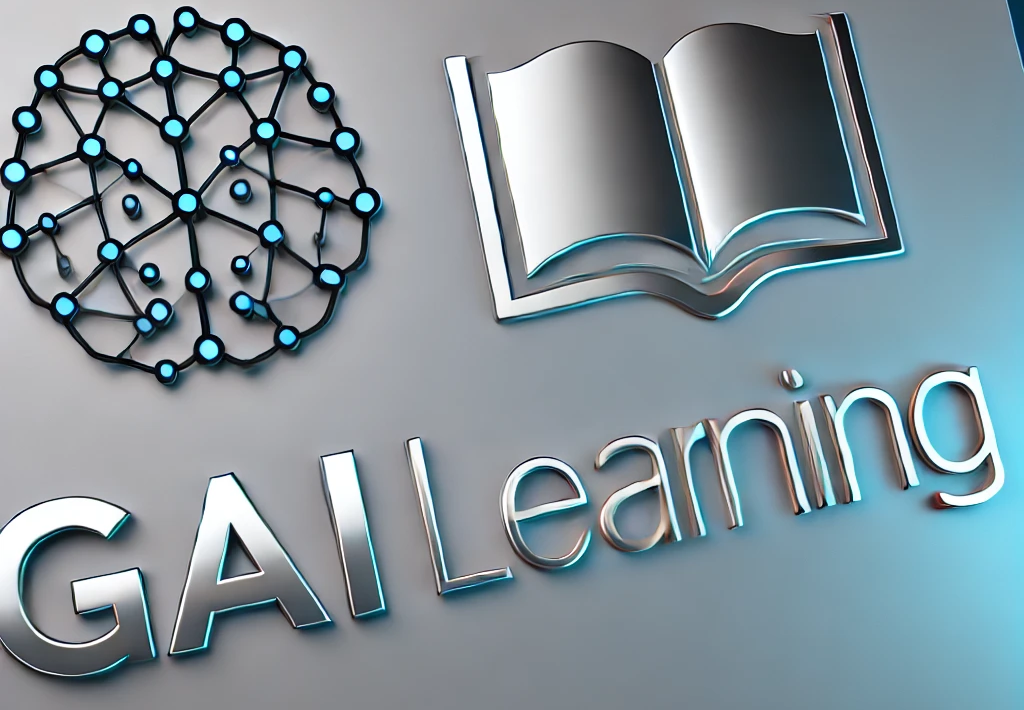Early STEAM Coding & Art Projects
Integrates STEAM through coding and art projects that promote holistic, creative learning.
Description : This STEAM‑focused course blends art and coding, inviting children to create digital artworks using basic programming, thus nurturing creativity alongside early technical literacy.
Category : Coding & Engineering
Age : 5+
Difficulty Level : Normal
Curriculum :
Module 1: Getting Started with STEAM
Section 1: What is STEAM?
- Lesson 1: Introduction to STEAM Concepts
Module 1, Section 1, Lesson 1 Introduction to STEAM Concepts
- Lesson 2: Discovering Art and Science Together
Module 1, Section 1, Lesson 2 Discovering Art and Science Together
Section 2: Basic Tools and Materials
- Lesson 1: Introducing Coding Tools
Module 1, Section 2, Lesson 1 Introducing Coding Tools
- Lesson 2: Exploring Art Materials
Module 1, Section 2, Lesson 2 Exploring Art Materials
Section 3: Creativity and Curiosity
- Lesson 1: Observing Your Surroundings
Module 1, Section 3, Lesson 1 Observing Your Surroundings
- Lesson 2: Asking Questions in STEAM
Module 1, Section 3, Lesson 2 Asking Questions in STEAM
Section 4: Digital Environment Basics
- Lesson 1: Safe Digital Expression
Module 1, Section 4, Lesson 1 Safe Digital Expression
- Lesson 2: Basic Computer Navigation
Module 1, Section 4, Lesson 2 Basic Computer Navigation
Section 5: Fun with Colors and Shapes
- Lesson 1: Exploring Colors Digitally
Module 1, Section 5, Lesson 1 Exploring Colors Digitally
- Lesson 2: Learning Basic Shapes
Module 1, Section 5, Lesson 2 Learning Basic Shapes
Module 2: Exploring Basic Coding Concepts
Section 1: Introduction to Coding
- Lesson 1: What is Coding?
Module 2, Section 1, Lesson 1 What is Coding?
- Lesson 2: Coding as a Language
Module 2, Section 1, Lesson 2 Coding as a Language
Section 2: Learning to Code Through Play
- Lesson 1: Sequencing in Order
Module 2, Section 2, Lesson 1 Sequencing in Order
- Lesson 2: Simple Commands and Responses
Module 2, Section 2, Lesson 2 Simple Commands and Responses
Section 3: Patterns and Loops
- Lesson 1: Creating Patterns
Module 2, Section 3, Lesson 1 Creating Patterns
- Lesson 2: Repeating Actions
Module 2, Section 3, Lesson 2 Repeating Actions
Section 4: Digital Storytelling
- Lesson 1: Telling Stories With Code
Module 2, Section 4, Lesson 1 Telling Stories With Code
- Lesson 2: Drawing Through Digital Narratives
Module 2, Section 4, Lesson 2 Drawing Through Digital Narratives
Section 5: Basic Debugging and Problem Solving
- Lesson 1: Finding and Fixing Simple Mistakes
Module 2, Section 5, Lesson 1 Finding and Fixing Simple Mistakes
- Lesson 2: Thinking Step-by-Step
Module 2, Section 5, Lesson 2 Thinking Step-by-Step
Module 3: Creative Digital Art Projects
Section 1: Getting Started with Digital Drawing
- Lesson 1: Choosing Your Digital Canvas
Module 3, Section 1, Lesson 1 Choosing Your Digital Canvas
- Lesson 2: Discovering Drawing Tools
Module 3, Section 1, Lesson 2 Discovering Drawing Tools
Section 2: Mixing Colors and Coding
- Lesson 1: Coloring with Code
Module 3, Section 2, Lesson 1 Coloring with Code
- Lesson 2: Exploring Color Combinations
Module 3, Section 2, Lesson 2 Exploring Color Combinations
Section 3: Shapes and Patterns in Art
- Lesson 1: Creating Geometric Designs
Module 3, Section 3, Lesson 1 Creating Geometric Designs
- Lesson 2: Digital Pattern Play
Module 3, Section 3, Lesson 2 Digital Pattern Play
Section 4: Interactive Art
- Lesson 1: Coding Interactive Elements
Module 3, Section 4, Lesson 1 Coding Interactive Elements
- Lesson 2: Bringing Art to Life
Module 3, Section 4, Lesson 2 Bringing Art to Life
Section 5: Showcasing Your Art
- Lesson 1: Preparing Your Art Exhibit
Module 3, Section 5, Lesson 1 Preparing Your Art Exhibit
- Lesson 2: Sharing Your Digital Masterpiece
Module 3, Section 5, Lesson 2 Sharing Your Digital Masterpiece
Module 4: Introduction to Basic Engineering
Section 1: What is Engineering?
- Lesson 1: Understanding Building Blocks
Module 4, Section 1, Lesson 1 Understanding Building Blocks
- Lesson 2: Simple Machines and Tools
Module 4, Section 1, Lesson 2 Simple Machines and Tools
Section 2: Building and Creating
- Lesson 1: Planning a Mini Project
Module 4, Section 2, Lesson 1 Planning a Mini Project
- Lesson 2: Assembling Basic Structures
Module 4, Section 2, Lesson 2 Assembling Basic Structures
Section 3: Engineering in Digital Spaces
- Lesson 1: Combining Art and Structures
Module 4, Section 3, Lesson 1 Combining Art and Structures
- Lesson 2: Digital Modeling Basics
Module 4, Section 3, Lesson 2 Digital Modeling Basics
Section 4: Safe Experimentation
- Lesson 1: Trying Out Ideas Safely
Module 4, Section 4, Lesson 1 Trying Out Ideas Safely
- Lesson 2: Learning from Experiments
Module 4, Section 4, Lesson 2 Learning from Experiments
Section 5: Hands-on Challenges
- Lesson 1: Team Building Activities
Module 4, Section 5, Lesson 1 Team Building Activities
- Lesson 2: Simple Engineering Challenges
Module 4, Section 5, Lesson 2 Simple Engineering Challenges
Module 5: Bringing it all Together with STEAM Projects
Section 1: Project Planning
- Lesson 1: Brainstorming Ideas
Module 5, Section 1, Lesson 1 Brainstorming Ideas
- Lesson 2: Planning Your STEAM Project
Module 5, Section 1, Lesson 2 Planning Your STEAM Project
Section 2: Creating Your Project
- Lesson 1: Combining Art and Code
Module 5, Section 2, Lesson 1 Combining Art and Code
- Lesson 2: Building Your Project Step-by-Step
Module 5, Section 2, Lesson 2 Building Your Project Step-by-Step
Section 3: Refining Your Work
- Lesson 1: Testing and Tweaking
Module 5, Section 3, Lesson 1 Testing and Tweaking
- Lesson 2: Getting Feedback
Module 5, Section 3, Lesson 2 Getting Feedback
Section 4: Preparing for Presentation
- Lesson 1: Creating a Presentation
Module 5, Section 4, Lesson 1 Creating a Presentation
- Lesson 2: Practice Sharing
Module 5, Section 4, Lesson 2 Practice Sharing
Section 5: Celebrating Success
- Lesson 1: Project Showcase
Module 5, Section 5, Lesson 1 Project Showcase
- Lesson 2: Reflecting on Your Journey
Module 5, Section 5, Lesson 2 Reflecting on Your Journey