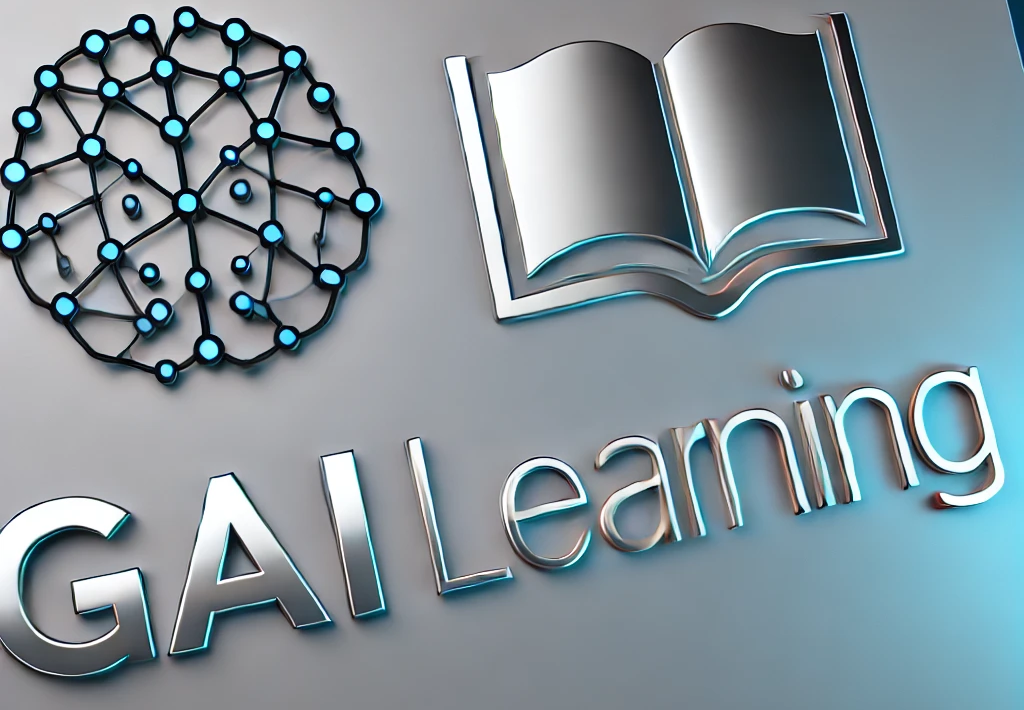Code & Create: Digital Storytelling
Integrates digital storytelling and coding to produce multimedia narratives.
Description : By combining digital storytelling with coding, students learn to create multimedia narratives that integrate text, images, and sound, reinforcing language and technical skills.
Category : Coding & Engineering
Age : 8+
Difficulty Level : Normal
Curriculum :
Module 1: Introduction to Digital Storytelling
Section 1: Welcome to Digital Storytelling
Lesson 1: What is Digital Storytelling?
Module 1, Section 1, Lesson 1: What is Digital Storytelling?
Lesson 2: Why Digital Stories Matter
Module 1, Section 1, Lesson 2: Why Digital Stories Matter
Section 2: Exploring Story Elements
Lesson 1: Introducing Characters
Module 1, Section 2, Lesson 1: Introducing Characters
Lesson 2: Discovering Settings and Plots
Module 1, Section 2, Lesson 2: Discovering Settings and Plots
Section 3: Multimedia Fundamentals
Lesson 1: Basics of Images and Sound
Module 1, Section 3, Lesson 1: Basics of Images and Sound
Lesson 2: How Visuals Enhance a Story
Module 1, Section 3, Lesson 2: How Visuals Enhance a Story
Section 4: Introduction to Coding Concepts
Lesson 1: What Is Code?
Module 1, Section 4, Lesson 1: What Is Code?
Lesson 2: Understanding Simple Commands
Module 1, Section 4, Lesson 2: Understanding Simple Commands
Section 5: Hands-On: Sketching Your Idea
Lesson 1: Creating a Basic Storyboard
Module 1, Section 5, Lesson 1: Creating a Basic Storyboard
Lesson 2: Sharing Your Story Sketch
Module 1, Section 5, Lesson 2: Sharing Your Story Sketch
Module 2: Story Planning and Structure
Section 1: Planning Your Story Idea
Lesson 1: Brainstorming Story Ideas
Module 2, Section 1, Lesson 1: Brainstorming Story Ideas
Lesson 2: Organizing Your Thoughts
Module 2, Section 1, Lesson 2: Organizing Your Thoughts
Section 2: Developing Characters and Conflict
Lesson 1: Creating Memorable Characters
Module 2, Section 2, Lesson 1: Creating Memorable Characters
Lesson 2: Introducing Conflict in Your Story
Module 2, Section 2, Lesson 2: Introducing Conflict in Your Story
Section 3: Building a Simple Plot
Lesson 1: Understanding the Beginning, Middle, and End
Module 2, Section 3, Lesson 1: Understanding the Beginning, Middle, and End
Lesson 2: Outlining Your Plot
Module 2, Section 3, Lesson 2: Outlining Your Plot
Section 4: Visual Planning with Storyboards
Lesson 1: Sketching Key Scenes
Module 2, Section 4, Lesson 1: Sketching Key Scenes
Lesson 2: Arranging Storyboard Sequences
Module 2, Section 4, Lesson 2: Arranging Storyboard Sequences
Section 5: Merging Storytelling and Code
Lesson 1: How Code Can Animate a Story
Module 2, Section 5, Lesson 1: How Code Can Animate a Story
Lesson 2: Combining Text, Images, and Code
Module 2, Section 5, Lesson 2: Combining Text, Images, and Code
Module 3: Digital Tools and Media
Section 1: Getting Started with Digital Tools
Lesson 1: Exploring Basic Software Tools
Module 3, Section 1, Lesson 1: Exploring Basic Software Tools
Lesson 2: Navigating a Digital Workspace
Module 3, Section 1, Lesson 2: Navigating a Digital Workspace
Section 2: Introduction to Image Editing
Lesson 1: Simple Image Editing Techniques
Module 3, Section 2, Lesson 1: Simple Image Editing Techniques
Lesson 2: Creating Your First Digital Drawing
Module 3, Section 2, Lesson 2: Creating Your First Digital Drawing
Section 3: Audio Basics for Storytelling
Lesson 1: Recording Your Voice and Sounds
Module 3, Section 3, Lesson 1: Recording Your Voice and Sounds
Lesson 2: Editing Audio Clips Simply
Module 3, Section 3, Lesson 2: Editing Audio Clips Simply
Section 4: Bringing Multimedia Together
Lesson 1: Combining Images, Sound, and Text
Module 3, Section 4, Lesson 1: Combining Images, Sound, and Text
Lesson 2: Creating a Simple Multimedia Presentation
Module 3, Section 4, Lesson 2: Creating a Simple Multimedia Presentation
Section 5: Fun with Interactive Digital Elements
Lesson 1: Introduction to Basic Animation
Module 3, Section 5, Lesson 1: Introduction to Basic Animation
Lesson 2: Adding Interactive Components to Your Story
Module 3, Section 5, Lesson 2: Adding Interactive Components to Your Story
Module 4: Coding Essentials for Storytelling
Section 1: Coding as a Storytelling Tool
Lesson 1: What Is Coding and How It Tells a Story
Module 4, Section 1, Lesson 1: What Is Coding and How It Tells a Story
Lesson 2: Reading and Understanding Code
Module 4, Section 1, Lesson 2: Reading and Understanding Code
Section 2: Writing Your First Lines of Code
Lesson 1: Setting Up a Simple Coding Environment
Module 4, Section 2, Lesson 1: Setting Up a Simple Coding Environment
Lesson 2: Writing Your First Code Statement
Module 4, Section 2, Lesson 2: Writing Your First Code Statement
Section 3: Learning Variables and Basic Commands
Lesson 1: What Are Variables?
Module 4, Section 3, Lesson 1: What Are Variables?
Lesson 2: Using Basic Commands in a Code Story
Module 4, Section 3, Lesson 2: Using Basic Commands in a Code Story
Section 4: Exploring Visual Coding Platforms
Lesson 1: Introduction to Block-Based Coding
Module 4, Section 4, Lesson 1: Introduction to Block-Based Coding
Lesson 2: Creating Interactive Scenes with Visual Code
Module 4, Section 4, Lesson 2: Creating Interactive Scenes with Visual Code
Section 5: Debugging and Testing Your Code
Lesson 1: Finding Simple Errors in Your Code
Module 4, Section 5, Lesson 1: Finding Simple Errors in Your Code
Lesson 2: Testing Your Digital Story Code
Module 4, Section 5, Lesson 2: Testing Your Digital Story Code
Module 5: Project Creation and Sharing
Section 1: Planning Your Digital Story Project
Lesson 1: Outlining Your Project Steps
Module 5, Section 1, Lesson 1: Outlining Your Project Steps
Lesson 2: Setting Achievable Project Goals
Module 5, Section 1, Lesson 2: Setting Achievable Project Goals
Section 2: Creating Your Digital Story
Lesson 1: Bringing Story Elements and Code Together
Module 5, Section 2, Lesson 1: Bringing Story Elements and Code Together
Lesson 2: Assembling Multimedia Components
Module 5, Section 2, Lesson 2: Assembling Multimedia Components
Section 3: Building a Story Prototype
Lesson 1: Developing a First Draft Prototype
Module 5, Section 3, Lesson 1: Developing a First Draft Prototype
Lesson 2: Refining Your Story and Code
Module 5, Section 3, Lesson 2: Refining Your Story and Code
Section 4: Preparing to Present Your Project
Lesson 1: Organizing a Story Presentation
Module 5, Section 4, Lesson 1: Organizing a Story Presentation
Lesson 2: Tips for Sharing Your Digital Story
Module 5, Section 4, Lesson 2: Tips for Sharing Your Digital Story
Section 5: Reflecting on the Journey and Next Steps
Lesson 1: Reflecting on What You Learned
Module 5, Section 5, Lesson 1: Reflecting on What You Learned
Lesson 2: Planning Future Coding and Storytelling Projects
Module 5, Section 5, Lesson 2: Planning Future Coding and Storytelling Projects