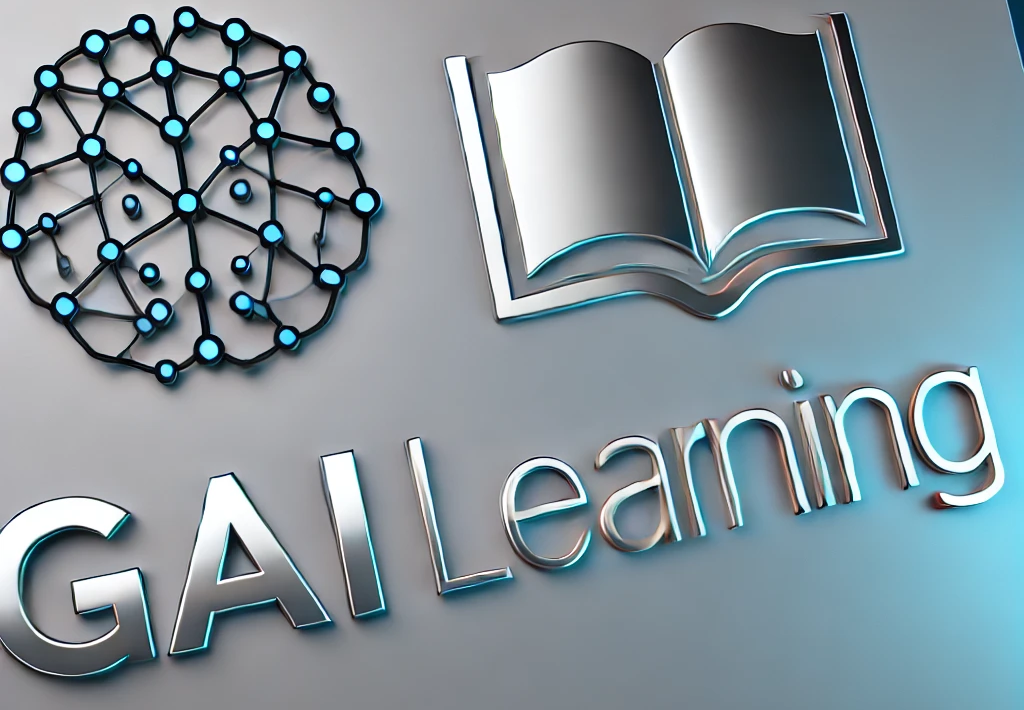Advanced Minecraft Modding with Java
Explores advanced Minecraft modding with Java to enhance creative gameplay and coding skills.
Description : Focused on advanced Minecraft modding with Java, this course teaches students how to customize their game experience through coding, enhancing creativity and problem‑solving skills.
Category : Coding & Engineering
Age : 10+
Difficulty Level : Normal
Curriculum :
Module 1: Introduction to Minecraft Modding with Java
Section 1: Course Overview & Environment Setup
- Lesson 1: Welcome & Course Introduction
Module 1, Section 1, Lesson 1: Welcome & Course Introduction
- Lesson 2: Installing Java, Minecraft, and Modding Tools
Module 1, Section 1, Lesson 2: Installing Java, Minecraft, and Modding Tools
Section 2: Understanding Minecraft Game Structure
- Lesson 1: Overview of Minecraft Architecture
Module 1, Section 2, Lesson 1: Overview of Minecraft Architecture
- Lesson 2: How Minecraft Loads and Processes Data
Module 1, Section 2, Lesson 2: How Minecraft Loads and Processes Data
Section 3: Introduction to Java for Minecraft Modding
- Lesson 1: Java Basics and Syntax Essentials
Module 1, Section 3, Lesson 1: Java Basics and Syntax Essentials
- Lesson 2: Setting Up Your Java Development Environment
Module 1, Section 3, Lesson 2: Setting Up Your Java Development Environment
Section 4: Getting Started with Modding Concepts
- Lesson 1: What Is a Mod? Definitions and Possibilities
Module 1, Section 4, Lesson 1: What Is a Mod? Definitions and Possibilities
- Lesson 2: Introduction to the Forge API for Modding
Module 1, Section 4, Lesson 2: Introduction to the Forge API for Modding
Section 5: Essential Coding Practices for Modding
- Lesson 1: Writing Clean Code and Proper Documentation
Module 1, Section 5, Lesson 1: Writing Clean Code and Proper Documentation
- Lesson 2: Debugging Fundamentals and Best Practices
Module 1, Section 5, Lesson 2: Debugging Fundamentals and Best Practices
Module 2: Java Fundamentals and Coding Essentials
Section 1: Understanding Java Syntax and Structure
- Lesson 1: Variables, Data Types, and Operators
Module 2, Section 1, Lesson 1: Variables, Data Types, and Operators
- Lesson 2: Basic Input, Output, and Expressions
Module 2, Section 1, Lesson 2: Basic Input, Output, and Expressions
Section 2: Control Structures in Java
- Lesson 1: Using If Statements and Loops
Module 2, Section 2, Lesson 1: Using If Statements and Loops
- Lesson 2: Introduction to Switch Cases and Loop Variations
Module 2, Section 2, Lesson 2: Introduction to Switch Cases and Loop Variations
Section 3: Object-Oriented Programming Fundamentals
- Lesson 1: Classes, Objects, and Methods Explained
Module 2, Section 3, Lesson 1: Classes, Objects, and Methods Explained
- Lesson 2: Understanding Inheritance and Encapsulation
Module 2, Section 3, Lesson 2: Understanding Inheritance and Encapsulation
Section 4: Working with Collections and Data Structures
- Lesson 1: Arrays, Lists, and Their Uses in Java
Module 2, Section 4, Lesson 1: Arrays, Lists, and Their Uses in Java
- Lesson 2: Introduction to HashMaps and Sets
Module 2, Section 4, Lesson 2: Introduction to HashMaps and Sets
Section 5: Hands-On Coding Exercises
- Lesson 1: Simple Code Challenges and Practice Problems
Module 2, Section 5, Lesson 1: Simple Code Challenges and Practice Problems
- Lesson 2: Debugging Short Code Segments
Module 2, Section 5, Lesson 2: Debugging Short Code Segments
Module 3: Fundamental Modding Techniques
Section 1: Exploring the Modding API
- Lesson 1: Introduction to Modding APIs and Their Role
Module 3, Section 1, Lesson 1: Introduction to Modding APIs and Their Role
- Lesson 2: Setting Up a Basic Mod with the API
Module 3, Section 1, Lesson 2: Setting Up a Basic Mod with the API
Section 2: Structuring Your Mod Project
- Lesson 1: Organizing Packages and Classes for Mods
Module 3, Section 2, Lesson 1: Organizing Packages and Classes for Mods
- Lesson 2: Understanding the Mod Lifecycle and Initialization
Module 3, Section 2, Lesson 2: Understanding the Mod Lifecycle and Initialization
Section 3: Event-Driven Programming in Modding
- Lesson 1: Introduction to Event Listeners and Handlers
Module 3, Section 3, Lesson 1: Introduction to Event Listeners and Handlers
- Lesson 2: Customizing Gameplay with Events
Module 3, Section 3, Lesson 2: Customizing Gameplay with Events
Section 4: Adding Custom Blocks and Items
- Lesson 1: Basic Block and Item Creation Techniques
Module 3, Section 4, Lesson 1: Basic Block and Item Creation Techniques
- Lesson 2: Registering and Managing Blocks and Items in Code
Module 3, Section 4, Lesson 2: Registering and Managing Blocks and Items in Code
Section 5: User Interface Elements in Mods
- Lesson 1: Creating Simple Graphical Interfaces
Module 3, Section 5, Lesson 1: Creating Simple Graphical Interfaces
- Lesson 2: Handling Player Interactions with GUIs
Module 3, Section 5, Lesson 2: Handling Player Interactions with GUIs
Module 4: Expanding Mod Features and Functionality
Section 1: Custom World Elements
- Lesson 1: Basics of World Generation in Minecraft
Module 4, Section 1, Lesson 1: Basics of World Generation in Minecraft
- Lesson 2: Creating Custom Biomes and Terrain Features
Module 4, Section 1, Lesson 2: Creating Custom Biomes and Terrain Features
Section 2: Custom Mobs and Interactive Creatures
- Lesson 1: Designing Custom Mobs and Their Appearances
Module 4, Section 2, Lesson 1: Designing Custom Mobs and Their Appearances
- Lesson 2: Programming Behaviors and Interactions for Mobs
Module 4, Section 2, Lesson 2: Programming Behaviors and Interactions for Mobs
Section 3: Advanced Block Behaviors
- Lesson 1: Developing Functional Blocks (e.g., simple machines)
Module 4, Section 3, Lesson 1: Developing Functional Blocks (e.g., simple machines)
- Lesson 2: Managing Block Interactions and Custom Events
Module 4, Section 3, Lesson 2: Managing Block Interactions and Custom Events
Section 4: Incorporating Sound and Animation
- Lesson 1: Adding Custom Sounds to Enhance Immersion
Module 4, Section 4, Lesson 1: Adding Custom Sounds to Enhance Immersion
- Lesson 2: Basics of Animations within Your Mod
Module 4, Section 4, Lesson 2: Basics of Animations within Your Mod
Section 5: Optimizing and Testing Your Mods
- Lesson 1: Techniques for Code Optimization and Efficiency
Module 4, Section 5, Lesson 1: Techniques for Code Optimization and Efficiency
- Lesson 2: Testing, Debugging, and Performance Tuning
Module 4, Section 5, Lesson 2: Testing, Debugging, and Performance Tuning
Module 5: Bringing It All Together – Final Project and Review
Section 1: Project Planning and Design
- Lesson 1: Brainstorming Ideas and Setting Project Goals
Module 5, Section 1, Lesson 1: Brainstorming Ideas and Setting Project Goals
- Lesson 2: Creating a Design Document and Project Roadmap
Module 5, Section 1, Lesson 2: Creating a Design Document and Project Roadmap
Section 2: Developing Your Mod from Scratch
- Lesson 1: Setting Up a Project Repository and Environment
Module 5, Section 2, Lesson 1: Setting Up a Project Repository and Environment
- Lesson 2: Incremental Feature Implementation
Module 5, Section 2, Lesson 2: Incremental Feature Implementation
Section 3: Testing and Iterative Improvement
- Lesson 1: Conducting User Testing and Gathering Feedback
Module 5, Section 3, Lesson 1: Conducting User Testing and Gathering Feedback
- Lesson 2: Iterative Debugging and Feature Refinement
Module 5, Section 3, Lesson 2: Iterative Debugging and Feature Refinement
Section 4: Deployment and Community Sharing
- Lesson 1: Packaging Your Mod for Release
Module 5, Section 4, Lesson 1: Packaging Your Mod for Release
- Lesson 2: Sharing and Maintaining Your Mod with the Community
Module 5, Section 4, Lesson 2: Sharing and Maintaining Your Mod with the Community
Section 5: Course Wrap-Up and Future Directions
- Lesson 1: Recapping Key Concepts and Modding Techniques
Module 5, Section 5, Lesson 1: Recapping Key Concepts and Modding Techniques
- Lesson 2: Exploring Future Learning Paths and Concluding Remarks
Module 5, Section 5, Lesson 2: Exploring Future Learning Paths and Concluding Remarks