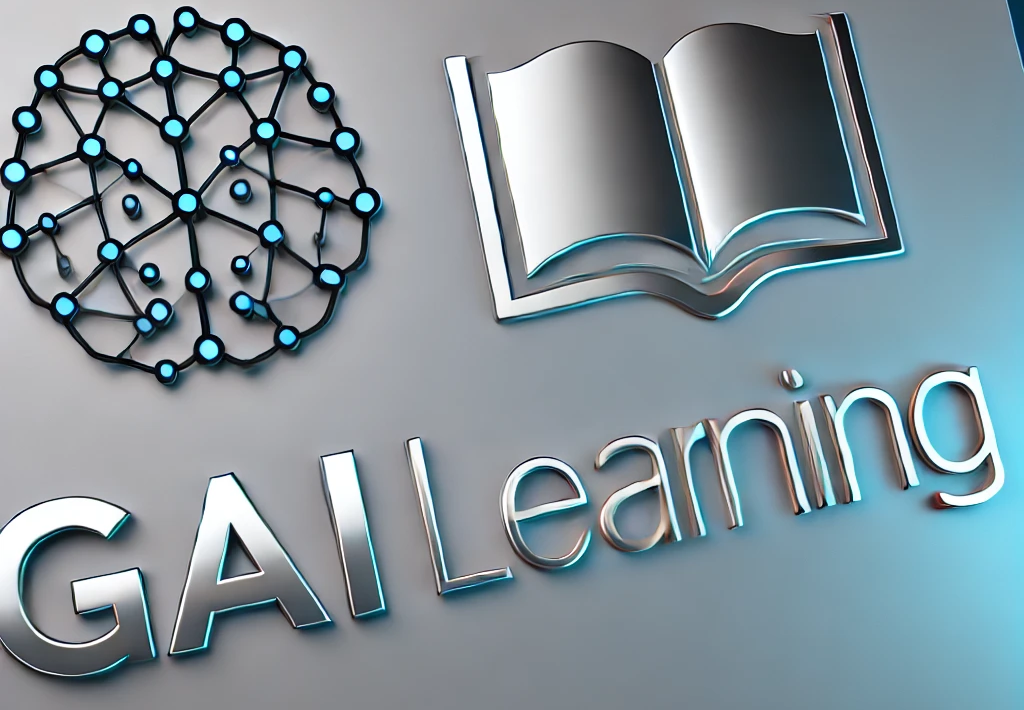Fun with Digital Patterns & Sequencing
Teaches digital pattern recognition and sequencing through fun, interactive challenges.
Description : Through engaging digital puzzles and pattern challenges, this program teaches toddlers to recognize and sequence digital patterns, laying a foundational understanding of logical order.
Category : Coding & Engineering
Age : 5+
Difficulty Level : Normal
Curriculum :
Module 1: Digital Pattern Recognition
Section 1: Meet the Patterns
- Lesson 1: What Is a Pattern?
Module 1, Section 1, Lesson 1: What Is a Pattern?
- Lesson 2: Patterns in Everyday Life
Module 1, Section 1, Lesson 2: Patterns in Everyday Life
Section 2: Colors and Shapes
- Lesson 1: Spotting Color Patterns
Module 1, Section 2, Lesson 1: Spotting Color Patterns
- Lesson 2: Recognizing Shape Patterns
Module 1, Section 2, Lesson 2: Recognizing Shape Patterns
Section 3: Simple Arrangements
- Lesson 1: Arranging Objects in Order
Module 1, Section 3, Lesson 1: Arranging Objects in Order
- Lesson 2: Build a Basic Pattern
Module 1, Section 3, Lesson 2: Build a Basic Pattern
Section 4: Using Everyday Items
- Lesson 1: Patterns with Toys and Blocks
Module 1, Section 4, Lesson 1: Patterns with Toys and Blocks
- Lesson 2: Creating Patterns with Nature
Module 1, Section 4, Lesson 2: Creating Patterns with Nature
Section 5: Exploring Sounds
- Lesson 1: Recognizing Sound Patterns
Module 1, Section 5, Lesson 1: Recognizing Sound Patterns
- Lesson 2: Clapping and Beat Patterns
Module 1, Section 5, Lesson 2: Clapping and Beat Patterns
Module 2: Digital Sequencing Basics
Section 1: Sequencing Fundamentals
- Lesson 1: What Is a Sequence?
Module 2, Section 1, Lesson 1: What Is a Sequence?
- Lesson 2: Ordering Simple Steps
Module 2, Section 1, Lesson 2: Ordering Simple Steps
Section 2: Step-by-Step Patterns
- Lesson 1: Visualizing a Step-by-Step Order
Module 2, Section 2, Lesson 1: Visualizing a Step-by-Step Order
- Lesson 2: Sequencing Everyday Activities
Module 2, Section 2, Lesson 2: Sequencing Everyday Activities
Section 3: Using Pictures and Icons
- Lesson 1: Picture Sequencing Fun
Module 2, Section 3, Lesson 1: Picture Sequencing Fun
- Lesson 2: Matching Icons in Order
Module 2, Section 3, Lesson 2: Matching Icons in Order
Section 4: Building Digital Stories
- Lesson 1: Story Sequencing with Simple Images
Module 2, Section 4, Lesson 1: Story Sequencing with Simple Images
- Lesson 2: Rearranging Story Steps
Module 2, Section 4, Lesson 2: Rearranging Story Steps
Section 5: Sequencing with Movement
- Lesson 1: Action Sequences in Games
Module 2, Section 5, Lesson 1: Action Sequences in Games
- Lesson 2: Dance Sequencing
Module 2, Section 5, Lesson 2: Dance Sequencing
Module 3: Interactive Pattern Puzzles
Section 1: Introduction to Digital Puzzles
- Lesson 1: What Are Digital Puzzles?
Module 3, Section 1, Lesson 1: What Are Digital Puzzles?
- Lesson 2: Basic Puzzle Challenges
Module 3, Section 1, Lesson 2: Basic Puzzle Challenges
Section 2: Solving Visual Puzzles
- Lesson 1: Spot the Missing Piece
Module 3, Section 2, Lesson 1: Spot the Missing Piece
- Lesson 2: Completing a Visual Sequence
Module 3, Section 2, Lesson 2: Completing a Visual Sequence
Section 3: Hands-On Puzzle Play
- Lesson 1: Arranging Puzzle Pieces
Module 3, Section 3, Lesson 1: Arranging Puzzle Pieces
- Lesson 2: Building a Puzzle Pattern
Module 3, Section 3, Lesson 2: Building a Puzzle Pattern
Section 4: Interactive Digital Games
- Lesson 1: Digital Pattern-Matching Game
Module 3, Section 4, Lesson 1: Digital Pattern-Matching Game
- Lesson 2: Sequencing Challenges on Screen
Module 3, Section 4, Lesson 2: Sequencing Challenges on Screen
Section 5: Teamwork and Sharing Patterns
- Lesson 1: Collaborative Puzzle Building
Module 3, Section 5, Lesson 1: Collaborative Puzzle Building
- Lesson 2: Sharing Your Puzzle Creations
Module 3, Section 5, Lesson 2: Sharing Your Puzzle Creations
Module 4: Basic Coding with Patterns
Section 1: Introduction to Coding Concepts
- Lesson 1: What Is Coding?
Module 4, Section 1, Lesson 1: What Is Coding?
- Lesson 2: Coding as a Way to Give Instructions
Module 4, Section 1, Lesson 2: Coding as a Way to Give Instructions
Section 2: Patterns in Coding
- Lesson 1: Recognizing Repeating Code Patterns
Module 4, Section 2, Lesson 1: Recognizing Repeating Code Patterns
- Lesson 2: Creating Simple Code Patterns
Module 4, Section 2, Lesson 2: Creating Simple Code Patterns
Section 3: Visual Programming Basics
- Lesson 1: Using Blocks to Code Patterns
Module 4, Section 3, Lesson 1: Using Blocks to Code Patterns
- Lesson 2: Arranging Blocks in Sequence
Module 4, Section 3, Lesson 2: Arranging Blocks in Sequence
Section 4: Fun with Digital Tools
- Lesson 1: Playing with a Coding App
Module 4, Section 4, Lesson 1: Playing with a Coding App
- Lesson 2: Creating Your First Digital Pattern
Module 4, Section 4, Lesson 2: Creating Your First Digital Pattern
Section 5: Exploring Cause and Effect
- Lesson 1: How Changing the Order Affects the Outcome
Module 4, Section 5, Lesson 1: How Changing the Order Affects the Outcome
- Lesson 2: Experimenting with Simple Commands
Module 4, Section 5, Lesson 2: Experimenting with Simple Commands
Module 5: Engineering Fun with Sequences
Section 1: Introduction to Engineering Patterns
- Lesson 1: What Is Engineering in Patterns?
Module 5, Section 1, Lesson 1: What Is Engineering in Patterns?
- Lesson 2: Recognizing Design Elements in Patterns
Module 5, Section 1, Lesson 2: Recognizing Design Elements in Patterns
Section 2: Building with Blocks
- Lesson 1: Sequencing Block Arrangements
Module 5, Section 2, Lesson 1: Sequencing Block Arrangements
- Lesson 2: Creating Stable Structures
Module 5, Section 2, Lesson 2: Creating Stable Structures
Section 3: Digital Building Challenges
- Lesson 1: Constructing Digital Towers with Patterns
Module 5, Section 3, Lesson 1: Constructing Digital Towers with Patterns
- Lesson 2: Arranging Digital Building Blocks
Module 5, Section 3, Lesson 2: Arranging Digital Building Blocks
Section 4: Interactive Engineering Games
- Lesson 1: Building a Bridge with Patterns
Module 5, Section 4, Lesson 1: Building a Bridge with Patterns
- Lesson 2: Engineering a Fun Maze
Module 5, Section 4, Lesson 2: Engineering a Fun Maze
Section 5: Creative Pattern Projects
- Lesson 1: Design Your Own Pattern Project
Module 5, Section 5, Lesson 1: Design Your Own Pattern Project
- Lesson 2: Show and Tell: Your Pattern Creation
Module 5, Section 5, Lesson 2: Show and Tell: Your Pattern Creation