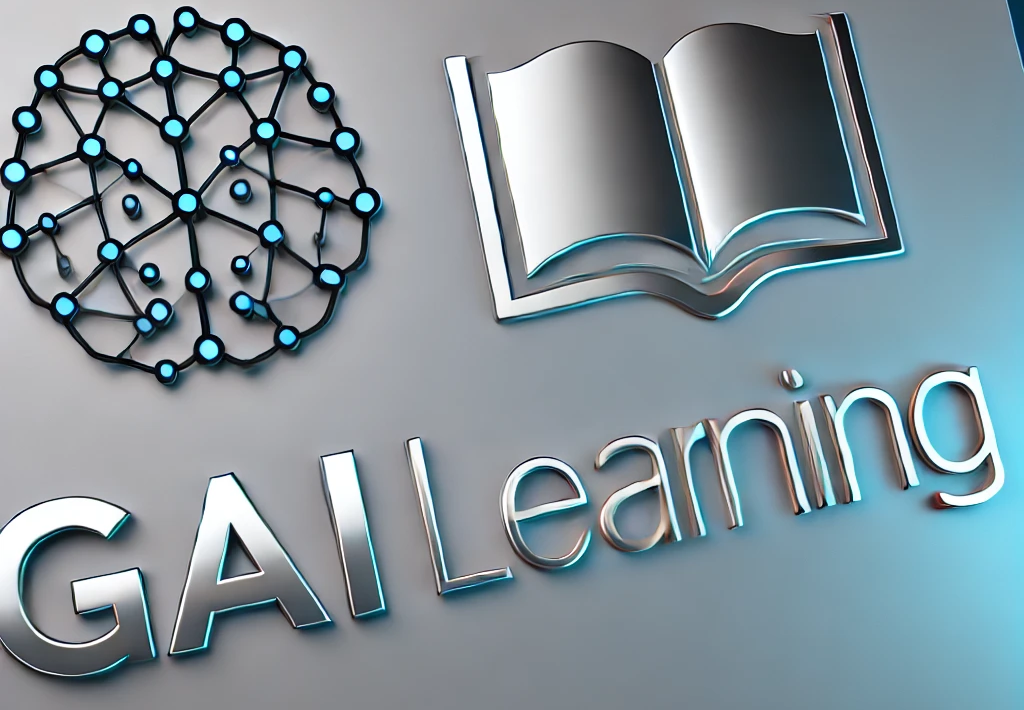Advanced Game Programming with C#
Description : In an advanced game programming class with C#, learners tackle complex game design challenges, focusing on physics simulation, graphics optimization, and immersive interactive experiences.
Category : Coding & Engineering
Age : 12+
Difficulty Level : Normal
Curriculum :
Module 1: Fundamentals of C# Programming for Game Development
Section 1: Overview of C# and Game Development Environment
- Lesson 1: Introduction to C# Programming
Module 1, Section 1, Lesson 1: Introduction to C# Programming
- Lesson 2: Setting Up the Development Environment
Module 1, Section 1, Lesson 2: Setting Up the Development Environment
Section 2: C# Syntax Essentials for Game Programming
- Lesson 1: Data Types, Variables, and Operators
Module 1, Section 2, Lesson 1: Data Types, Variables, and Operators
- Lesson 2: Control Structures and Flow
Module 1, Section 2, Lesson 2: Control Structures and Flow
Section 3: Object-Oriented Programming Fundamentals
- Lesson 1: Classes, Objects, and Methods
Module 1, Section 3, Lesson 1: Classes, Objects, and Methods
- Lesson 2: Properties, Fields, and Constructors
Module 1, Section 3, Lesson 2: Properties, Fields, and Constructors
Section 4: Basic Data Structures and Collections in C#
- Lesson 1: Working with Arrays and Lists
Module 1, Section 4, Lesson 1: Working with Arrays and Lists
- Lesson 2: Introduction to Dictionaries and Sets
Module 1, Section 4, Lesson 2: Introduction to Dictionaries and Sets
Section 5: Essential Debugging and Problem Solving in C#
- Lesson 1: Debugging Techniques and Tools
Module 1, Section 5, Lesson 1: Debugging Techniques and Tools
- Lesson 2: Error Handling and Exception Management
Module 1, Section 5, Lesson 2: Error Handling and Exception Management
Module 2: Game Architecture and Design Foundations
Section 1: Understanding Game Architecture and Engine Components
- Lesson 1: Introduction to Game Engines and Frameworks
Module 2, Section 1, Lesson 1: Introduction to Game Engines and Frameworks
- Lesson 2: Overview of the Game Loop and Core Concepts
Module 2, Section 1, Lesson 2: Overview of the Game Loop and Core Concepts
Section 2: Designing Modular Game Systems
- Lesson 1: Principles of Modular Design and Code Organization
Module 2, Section 2, Lesson 1: Principles of Modular Design and Code Organization
- Lesson 2: Component-Based Architecture in Games
Module 2, Section 2, Lesson 2: Component-Based Architecture in Games
Section 3: User Interface Design and Input Handling
- Lesson 1: Basics of UI Elements in Games
Module 2, Section 3, Lesson 1: Basics of UI Elements in Games
- Lesson 2: Handling User Input and Events
Module 2, Section 3, Lesson 2: Handling User Input and Events
Section 4: Integrating Audio and Visual Assets
- Lesson 1: Importing and Managing Graphics Assets
Module 2, Section 4, Lesson 1: Importing and Managing Graphics Assets
- Lesson 2: Implementing Sound Effects and Background Music
Module 2, Section 4, Lesson 2: Implementing Sound Effects and Background Music
Section 5: Basic Game Level Design Concepts
- Lesson 1: Fundamentals of Level Design
Module 2, Section 5, Lesson 1: Fundamentals of Level Design
- Lesson 2: Creating Balanced and Engaging Levels
Module 2, Section 5, Lesson 2: Creating Balanced and Engaging Levels
Module 3: Programming Interactive Game Mechanics
Section 1: Fundamentals of Game Mechanics
- Lesson 1: Defining Game Mechanics and Rules
Module 3, Section 1, Lesson 1: Defining Game Mechanics and Rules
- Lesson 2: Implementing Basic Physics-Based Interactions
Module 3, Section 1, Lesson 2: Implementing Basic Physics-Based Interactions
Section 2: Character Controls and Movement
- Lesson 1: Basic Character Movement and Collision Detection
Module 3, Section 2, Lesson 1: Basic Character Movement and Collision Detection
- Lesson 2: Implementing Jump Mechanics and Gravity Simulation
Module 3, Section 2, Lesson 2: Implementing Jump Mechanics and Gravity Simulation
Section 3: Building Artificial Intelligence for Games
- Lesson 1: Introduction to Game AI Concepts
Module 3, Section 3, Lesson 1: Introduction to Game AI Concepts
- Lesson 2: Implementing Simple NPC Behaviors
Module 3, Section 3, Lesson 2: Implementing Simple NPC Behaviors
Section 4: Interactive Object and Event Management
- Lesson 1: Managing Game Objects and Entities
Module 3, Section 4, Lesson 1: Managing Game Objects and Entities
- Lesson 2: Creating Trigger Zones and Event-Driven Programming
Module 3, Section 4, Lesson 2: Creating Trigger Zones and Event-Driven Programming
Section 5: Collision Detection and Response Strategies
- Lesson 1: Basics of Collision Algorithms
Module 3, Section 5, Lesson 1: Basics of Collision Algorithms
- Lesson 2: Optimizing Collision Detection for Performance
Module 3, Section 5, Lesson 2: Optimizing Collision Detection for Performance
Module 4: Basic Physics Simulation and Graphics Integration
Section 1: Introduction to Game Physics
- Lesson 1: Physics Principles in Gaming
Module 4, Section 1, Lesson 1: Physics Principles in Gaming
- Lesson 2: Understanding Rigidbody Dynamics
Module 4, Section 1, Lesson 2: Understanding Rigidbody Dynamics
Section 2: Simulating Forces and Motion
- Lesson 1: Fundamentals of Forces and Acceleration
Module 4, Section 2, Lesson 1: Fundamentals of Forces and Acceleration
- Lesson 2: Simulating Friction, Drag, and Other Forces
Module 4, Section 2, Lesson 2: Simulating Friction, Drag, and Other Forces
Section 3: Graphics Basics for Game Development
- Lesson 1: Introduction to Rendering Fundamentals
Module 4, Section 3, Lesson 1: Introduction to Rendering Fundamentals
- Lesson 2: Basics of Texture Mapping and Lighting
Module 4, Section 3, Lesson 2: Basics of Texture Mapping and Lighting
Section 4: Integrating Physics with Graphics
- Lesson 1: Synchronizing Physics Simulation with Visuals
Module 4, Section 4, Lesson 1: Synchronizing Physics Simulation with Visuals
- Lesson 2: Animation, Sprites, and Basic Shader Concepts
Module 4, Section 4, Lesson 2: Animation, Sprites, and Basic Shader Concepts
Section 5: Performance and Resource Management
- Lesson 1: Memory Management Practices in C# for Games
Module 4, Section 5, Lesson 1: Memory Management Practices in C# for Games
- Lesson 2: Introduction to Basic Graphics Optimization Techniques
Module 4, Section 5, Lesson 2: Introduction to Basic Graphics Optimization Techniques
Module 5: Game Development Process and Final Integration
Section 1: Planning and Prototyping Game Ideas
- Lesson 1: Brainstorming and Concept Development
Module 5, Section 1, Lesson 1: Brainstorming and Concept Development
- Lesson 2: Prototyping and Iterative Design Strategies
Module 5, Section 1, Lesson 2: Prototyping and Iterative Design Strategies
Section 2: Building a Game from Scratch
- Lesson 1: Setting Up a New Game Project
Module 5, Section 2, Lesson 1: Setting Up a New Game Project
- Lesson 2: Implementing a Basic Game Framework
Module 5, Section 2, Lesson 2: Implementing a Basic Game Framework
Section 3: Testing and Quality Assurance
- Lesson 1: Fundamentals of Test-Driven Development for Games
Module 5, Section 3, Lesson 1: Fundamentals of Test-Driven Development for Games
- Lesson 2: Debugging and Refining Gameplay Mechanics
Module 5, Section 3, Lesson 2: Debugging and Refining Gameplay Mechanics
Section 4: Preparing for Game Deployment
- Lesson 1: Packaging and Distribution Basics
Module 5, Section 4, Lesson 1: Packaging and Distribution Basics
- Lesson 2: Cross-Platform Deployment Considerations
Module 5, Section 4, Lesson 2: Cross-Platform Deployment Considerations
Section 5: Course Summary and Final Project Overview
- Lesson 1: Recap of Key Concepts and Learning Outcomes
Module 5, Section 5, Lesson 1: Recap of Key Concepts and Learning Outcomes
- Lesson 2: Final Project Planning and Presentation Strategies
Module 5, Section 5, Lesson 2: Final Project Planning and Presentation Strategies