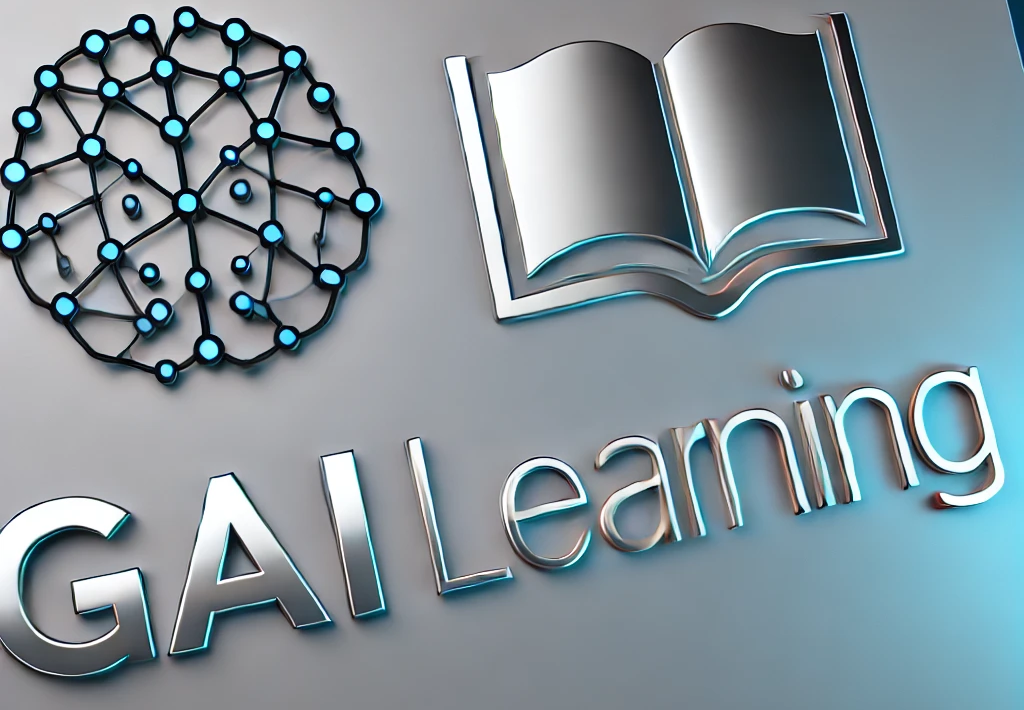Advanced Robotics and Embedded Systems
Focuses on advanced robotics and embedded systems to build innovative, real‑world tech solutions.
Description : This course on advanced robotics and embedded systems pushes students to build innovative machines by integrating complex hardware components with sophisticated software control systems.
Category : Coding & Engineering
Age : 12+
Difficulty Level : Normal
Curriculum :
Module 1: Introduction to Robotics & Embedded Systems Fundamentals
Section 1: What is Robotics?
- Lesson 1: Overview of Robotics
Module 1, Section 1, Lesson 1 Overview of Robotics
- Lesson 2: History and Impact of Robotics
Module 1, Section 1, Lesson 2 History and Impact of Robotics
Section 2: Understanding Embedded Systems
- Lesson 1: What Are Embedded Systems?
Module 1, Section 2, Lesson 1 What Are Embedded Systems?
- Lesson 2: Embedded Systems in Everyday Technology
Module 1, Section 2, Lesson 2 Embedded Systems in Everyday Technology
Section 3: Basic Electronics for Robotics
- Lesson 1: Introduction to Circuit Components
Module 1, Section 3, Lesson 1 Introduction to Circuit Components
- Lesson 2: Understanding Microcontrollers
Module 1, Section 3, Lesson 2 Understanding Microcontrollers
Section 4: Key Concepts and Terminology
- Lesson 1: Essential Robotics Vocabulary
Module 1, Section 4, Lesson 1 Essential Robotics Vocabulary
- Lesson 2: Introduction to Programming Basics
Module 1, Section 4, Lesson 2 Introduction to Programming Basics
Section 5: Safety and Ethics in Robotics
- Lesson 1: Robotics Safety Fundamentals
Module 1, Section 5, Lesson 1 Robotics Safety Fundamentals
- Lesson 2: Ethical Considerations in Robotics
Module 1, Section 5, Lesson 2 Ethical Considerations in Robotics
Module 2: Fundamentals of Programming for Robotics
Section 1: Introduction to Python for Robotics
- Lesson 1: Python Basics and Syntax
Module 2, Section 1, Lesson 1 Python Basics and Syntax
- Lesson 2: Using Python with Hardware
Module 2, Section 1, Lesson 2 Using Python with Hardware
Section 2: Control Structures in Programming
- Lesson 1: Conditional Statements
Module 2, Section 2, Lesson 1 Conditional Statements
- Lesson 2: Loops and Iterations
Module 2, Section 2, Lesson 2 Loops and Iterations
Section 3: Data Structures for Robotics Applications
- Lesson 1: Working with Arrays and Lists
Module 2, Section 3, Lesson 1 Working with Arrays and Lists
- Lesson 2: Understanding Dictionaries and Sets
Module 2, Section 3, Lesson 2 Understanding Dictionaries and Sets
Section 4: Functions and Modular Code
- Lesson 1: Defining and Using Functions
Module 2, Section 4, Lesson 1 Defining and Using Functions
- Lesson 2: Organizing Code with Modules and Libraries
Module 2, Section 4, Lesson 2 Organizing Code with Modules and Libraries
Section 5: Debugging and Testing Embedded Code
- Lesson 1: Strategies for Debugging Code
Module 2, Section 5, Lesson 1 Strategies for Debugging Code
- Lesson 2: Writing and Running Test Cases
Module 2, Section 5, Lesson 2 Writing and Running Test Cases
Module 3: Hardware Components and Sensing
Section 1: Introduction to Sensors
- Lesson 1: Types of Sensors and Their Applications
Module 3, Section 1, Lesson 1 Types of Sensors and Their Applications
- Lesson 2: Methods for Sensor Data Acquisition
Module 3, Section 1, Lesson 2 Methods for Sensor Data Acquisition
Section 2: Actuators and Motor Control
- Lesson 1: Basics of Actuators
Module 3, Section 2, Lesson 1 Basics of Actuators
- Lesson 2: Fundamentals of Motor Control
Module 3, Section 2, Lesson 2 Fundamentals of Motor Control
Section 3: Power Systems for Robotics
- Lesson 1: Battery Types and Power Management
Module 3, Section 3, Lesson 1 Battery Types and Power Management
- Lesson 2: Energy Efficiency in Robotic Systems
Module 3, Section 3, Lesson 2 Energy Efficiency in Robotic Systems
Section 4: Communication Protocols and Networking
- Lesson 1: Wired Communication Basics
Module 3, Section 4, Lesson 1 Wired Communication Basics
- Lesson 2: Introduction to Wireless Communication
Module 3, Section 4, Lesson 2 Introduction to Wireless Communication
Section 5: Hands-on Component Identification
- Lesson 1: Recognizing Key Hardware Components
Module 3, Section 5, Lesson 1 Recognizing Key Hardware Components
- Lesson 2: Building Simple Sensor Networks
Module 3, Section 5, Lesson 2 Building Simple Sensor Networks
Module 4: Systems Integration and Control
Section 1: Integrating Hardware and Software
- Lesson 1: Fundamentals of Systems Integration
Module 4, Section 1, Lesson 1 Fundamentals of Systems Integration
- Lesson 2: Basic Hardware-Software Interfacing Techniques
Module 4, Section 1, Lesson 2 Basic Hardware-Software Interfacing Techniques
Section 2: Introduction to Control Systems
- Lesson 1: Open-Loop vs. Closed-Loop Control
Module 4, Section 2, Lesson 1 Open-Loop vs. Closed-Loop Control
- Lesson 2: Basic Concepts of PID Control
Module 4, Section 2, Lesson 2 Basic Concepts of PID Control
Section 3: Sensor Feedback in Control Loops
- Lesson 1: Understanding Feedback Mechanisms
Module 4, Section 3, Lesson 1 Understanding Feedback Mechanisms
- Lesson 2: Implementing Sensor Feedback
Module 4, Section 3, Lesson 2 Implementing Sensor Feedback
Section 4: Communication Between System Components
- Lesson 1: Introduction to Serial Communication
Module 4, Section 4, Lesson 1 Introduction to Serial Communication
- Lesson 2: Basics of I2C and SPI Protocols
Module 4, Section 4, Lesson 2 Basics of I2C and SPI Protocols
Section 5: Troubleshooting Integrated Systems
- Lesson 1: Diagnosing and Identifying Issues
Module 4, Section 5, Lesson 1 Diagnosing and Identifying Issues
- Lesson 2: Practical Troubleshooting Techniques
Module 4, Section 5, Lesson 2 Practical Troubleshooting Techniques
Module 5: Building Your First Robot
Section 1: Project Planning and Design
- Lesson 1: Defining Project Goals and Requirements
Module 5, Section 1, Lesson 1 Defining Project Goals and Requirements
- Lesson 2: Sketching a Preliminary Robot Design
Module 5, Section 1, Lesson 2 Sketching a Preliminary Robot Design
Section 2: Hardware Assembly
- Lesson 1: Assembling the Hardware Components
Module 5, Section 2, Lesson 1 Assembling the Hardware Components
- Lesson 2: Understanding Wiring and Connections
Module 5, Section 2, Lesson 2 Understanding Wiring and Connections
Section 3: Programming Your Robot
- Lesson 1: Writing Control Code for Your Robot
Module 5, Section 3, Lesson 1 Writing Control Code for Your Robot
- Lesson 2: Uploading and Running Your Code
Module 5, Section 3, Lesson 2 Uploading and Running Your Code
Section 4: Testing and Iteration
- Lesson 1: Performing Initial System Tests
Module 5, Section 4, Lesson 1 Performing Initial System Tests
- Lesson 2: Iterating Based on Test Feedback
Module 5, Section 4, Lesson 2 Iterating Based on Test Feedback
Section 5: Final Project Presentation and Review
- Lesson 1: Preparing a Project Presentation
Module 5, Section 5, Lesson 1 Preparing a Project Presentation
- Lesson 2: Course Recap and Future Exploration
Module 5, Section 5, Lesson 2 Course Recap and Future Exploration