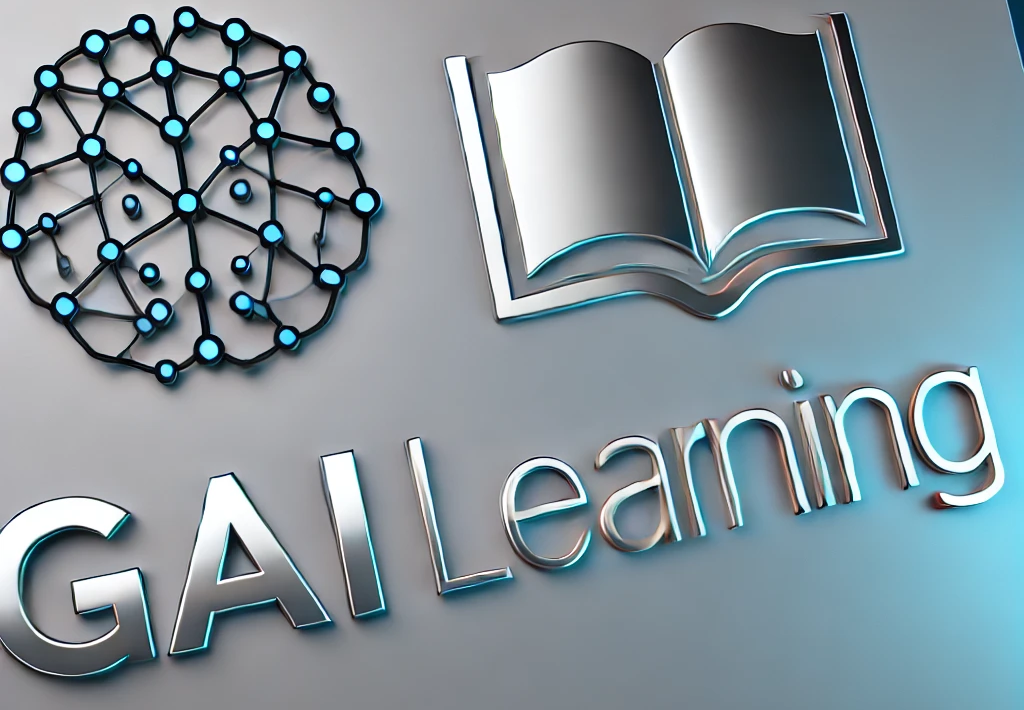Interactive Sound Installation
Focuses on creating immersive sound environments.
Description : Students design and construct interactive sound installations that engage audiences through spatial audio, technology, and creative design.
Category : Music
Age : 12+
Difficulty Level : Normal
Curriculum :
Module 1: Foundations of Sound and Technology
Section 1: Basics of Sound Waves
- Lesson 1: What is Sound?
- Module 1, Section 1, Lesson 1: An introduction to sound as a vibration that travels through a medium.
- Lesson 2: How Sound Travels
- Module 1, Section 1, Lesson 2: Explore how sound waves propagate through air and other materials.
Section 2: Exploring Audio Properties
- Lesson 1: Frequency and Amplitude
- Module 1, Section 2, Lesson 1: Learn the basic properties of sound including pitch (frequency) and loudness (amplitude).
- Lesson 2: Understanding Timbre
- Module 1, Section 2, Lesson 2: Investigate what makes different sounds unique through their timbre.
Section 3: Introduction to Audio Technology
- Lesson 1: Basic Audio Equipment
- Module 1, Section 3, Lesson 1: Overview of common audio tools and devices used to capture and playback sound.
- Lesson 2: Digital Sound Fundamentals
- Module 1, Section 3, Lesson 2: Introduction to digital formats and how analog sounds are converted to digital signals.
Section 4: Principles of Interactivity
- Lesson 1: What Makes an Installation Interactive?
- Module 1, Section 4, Lesson 1: Define interactivity and its role in engaging an audience through sound.
- Lesson 2: Technology’s Role in Interaction
- Module 1, Section 4, Lesson 2: Explore basic technological components that allow installations to respond to user input.
Section 5: Creative Ideation in Sound
- Lesson 1: Brainstorming Sound Concepts
- Module 1, Section 5, Lesson 1: Practice creative thinking to come up with ideas for sound experiences.
- Lesson 2: Early Project Planning
- Module 1, Section 5, Lesson 2: Learn strategies for outlining a simple interactive sound project.
Module 2: Fundamentals of Audio Perception and Experimentation
Section 1: The Human Ear and Perception
- Lesson 1: How We Hear
- Module 2, Section 1, Lesson 1: Discover the basics of how the human ear perceives sound.
- Lesson 2: Psychoacoustics Introduction
- Module 2, Section 1, Lesson 2: Introduction to the study of how sound is experienced by the brain.
Section 2: Experimenting with Sound
- Lesson 1: Simple Sound Experiments
- Module 2, Section 2, Lesson 1: Hands-on experiments to observe sound properties in real time.
- Lesson 2: Recording and Playback Techniques
- Module 2, Section 2, Lesson 2: Practice basic recording techniques and learn how to play back sounds effectively.
Section 3: Using Tools and Software
- Lesson 1: Introduction to Sound Editing Software
- Module 2, Section 3, Lesson 1: Familiarize with a basic digital audio workstation suitable for beginners.
- Lesson 2: Practical Editing Exercises
- Module 2, Section 3, Lesson 2: Apply simple editing tasks to enhance recorded sound clips.
Section 4: Spatial Placement of Sound
- Lesson 1: How Space Affects Sound
- Module 2, Section 4, Lesson 1: Understand the relationship between sound and the space it occupies.
- Lesson 2: Designing Soundscapes
- Module 2, Section 4, Lesson 2: Begin designing simple soundscapes that consider spatial factors.
Section 5: Interactive Elements in Sound
- Lesson 1: Sensors and Triggers
- Module 2, Section 5, Lesson 1: Learn about basic sensors and input devices used to create interactive experiences.
- Lesson 2: Building Simple Interactive Setups
- Module 2, Section 5, Lesson 2: Engage with hands-on projects that incorporate basic interactivity using sound.
Module 3: Spatial Audio and Environmental Design
Section 1: Understanding Spatial Audio
- Lesson 1: What is Spatial Audio?
- Module 3, Section 1, Lesson 1: Define spatial audio and its role in creating immersive sound experiences.
- Lesson 2: The Basics of Surround Sound
- Module 3, Section 1, Lesson 2: Explore the concept of surround sound and multi-channel audio setups.
Section 2: Acoustic Environments
- Lesson 1: Room Acoustics Fundamentals
- Module 3, Section 2, Lesson 1: Learn how room dimensions and materials affect sound quality and distribution.
- Lesson 2: Creating Acoustic Maps
- Module 3, Section 2, Lesson 2: Begin mapping out how sound behaves in different environments.
Section 3: Designing with Space in Mind
- Lesson 1: Planning Audio Installations
- Module 3, Section 3, Lesson 1: Introduce the principles of designing audio experiences that use space creatively.
- Lesson 2: Integrating Technology with Environment
- Module 3, Section 3, Lesson 2: Understand how to seamlessly integrate interactive technologies into physical spaces.
Section 4: Practical Spatial Audio Exercises
- Lesson 1: Setting Up a Simple Installation
- Module 3, Section 4, Lesson 1: A hands-on session to set up a basic spatial audio installation.
- Lesson 2: Evaluating Audience Engagement
- Module 3, Section 4, Lesson 2: Learn techniques to assess how audiences interact with spatial sound.
Section 5: Crafting a Narrative with Sound
- Lesson 1: Storytelling Through Sound
- Module 3, Section 5, Lesson 1: Explore how to convey narratives using spatial and interactive audio elements.
- Lesson 2: Mapping Sound to Experience
- Module 3, Section 5, Lesson 2: Practice aligning sound placement with the intended narrative flow.
Module 4: Constructing Interactive Sound Installations
Section 1: Project Planning and Design
- Lesson 1: Concept Development
- Module 4, Section 1, Lesson 1: Learn the steps to develop a clear concept for an interactive sound project.
- Lesson 2: Defining Project Goals
- Module 4, Section 1, Lesson 2: Establish achievable goals for your installation project.
Section 2: Hands-On Construction Techniques
- Lesson 1: Basic Build Skills
- Module 4, Section 2, Lesson 1: Introduction to assembling components for sound installations.
- Lesson 2: Using Recycled and Accessible Materials
- Module 4, Section 2, Lesson 2: Techniques for incorporating everyday materials into your design.
Section 3: Integrating Sound and Interactivity
- Lesson 1: Wiring and Connectivity Basics
- Module 4, Section 3, Lesson 1: Understand the basics of connecting audio components and sensors.
- Lesson 2: Testing Interactive Elements
- Module 4, Section 3, Lesson 2: Learn how to troubleshoot and test the responsiveness of interactive elements.
Section 4: Combining Art and Technology
- Lesson 1: Visual and Audio Aesthetics
- Module 4, Section 4, Lesson 1: Explore the balance between visual design and sound aesthetics in installations.
- Lesson 2: Prototyping Your Installation
- Module 4, Section 4, Lesson 2: Develop a simple prototype incorporating both sound and interactive features.
Section 5: Preparing for Public Engagement
- Lesson 1: User Experience Considerations
- Module 4, Section 5, Lesson 1: Study how audiences interact with installations and what makes a successful experience.
- Lesson 2: Finalizing Your Installation Design
- Module 4, Section 5, Lesson 2: Refine your installation plan based on testing and feedback.
Module 5: Integration, Presentation, and Reflective Practice
Section 1: Integrating Components for a Cohesive Installation
- Lesson 1: Bringing Elements Together
- Module 5, Section 1, Lesson 1: Learn strategies for integrating spatial audio, technology, and design into one cohesive project.
- Lesson 2: System Integration Techniques
- Module 5, Section 1, Lesson 2: Discuss methods for ensuring harmony between all components of an installation.
Section 2: Public Presentation Techniques
- Lesson 1: Setting Up a Display Space
- Module 5, Section 2, Lesson 1: Learn how to prepare a space for exhibiting your interactive sound installation.
- Lesson 2: Engaging Your Audience
- Module 5, Section 2, Lesson 2: Techniques for inviting and guiding audience participation during presentations.
Section 3: Performance and Live Interaction
- Lesson 1: Live Demonstration Best Practices
- Module 5, Section 3, Lesson 1: Explore strategies for effectively demonstrating your project in real time.
- Lesson 2: Handling Live Feedback
- Module 5, Section 3, Lesson 2: Learn how to incorporate audience feedback during live installations.
Section 4: Reflecting on the Creative Process
- Lesson 1: Project Evaluation Techniques
- Module 5, Section 4, Lesson 1: Methods for reflecting on project successes and areas for improvement.
- Lesson 2: Learning from Experimentation
- Module 5, Section 4, Lesson 2: Discuss the importance of iterative design and learning through trial and error.
Section 5: Celebrating Creativity and Future Pathways
- Lesson 1: Showcasing Your Work
- Module 5, Section 5, Lesson 1: Prepare a final presentation that effectively communicates your creative journey.
- Lesson 2: Opportunities in Interactive Sound
- Module 5, Section 5, Lesson 2: Explore future learning paths and career opportunities in interactive sound installation.