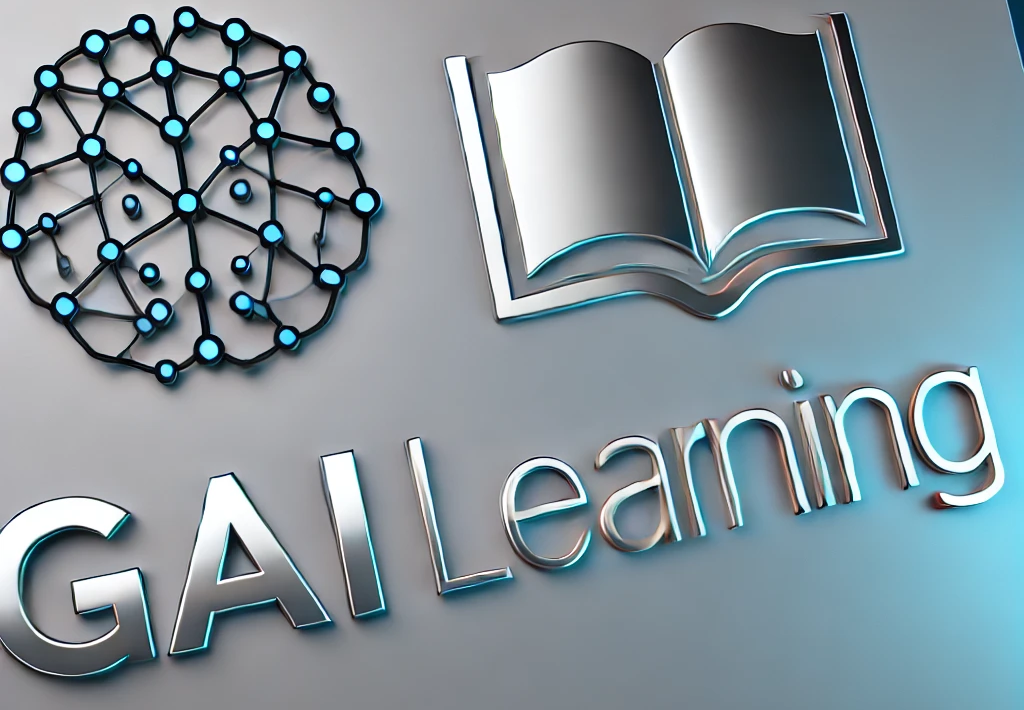Full‑Stack Mobile App Development
Covers full‑stack mobile app development to create sophisticated, multi‑platform applications.
Description : Focused on full‑stack mobile app development, this program teaches students to design, code, and deploy multi‑platform applications using modern frameworks and development tools.
Category : Coding & Engineering
Age : 12+
Difficulty Level : Normal
Curriculum :
Module 1: Introduction to Mobile App Development
Section 1: The World of Mobile Apps
- Lesson 1: What is Mobile App Development?
- Module 1, Section 1, Lesson 1: What is Mobile App Development?
- Lesson 2: History & Evolution of Mobile Technologies
- Module 1, Section 1, Lesson 2: History & Evolution of Mobile Technologies
Section 2: Basic Coding Concepts
- Lesson 1: Introduction to Programming Languages
- Module 1, Section 2, Lesson 1: Introduction to Programming Languages
- Lesson 2: Understanding Syntax and Semantics
- Module 1, Section 2, Lesson 2: Understanding Syntax and Semantics
Section 3: Overview of Full-Stack Mobile Development
- Lesson 1: Front-End vs Back-End
- Module 1, Section 3, Lesson 1: Front-End vs Back-End
- Lesson 2: Full-Stack Mobile App Architecture
- Module 1, Section 3, Lesson 2: Full-Stack Mobile App Architecture
Section 4: Introduction to Development Tools
- Lesson 1: Setting Up Your Development Environment
- Module 1, Section 4, Lesson 1: Setting Up Your Development Environment
- Lesson 2: Basics of Code Editors and Emulators
- Module 1, Section 4, Lesson 2: Basics of Code Editors and Emulators
Section 5: Project Setup and Planning
- Lesson 1: Defining Your App’s Purpose and Audience
- Module 1, Section 5, Lesson 1: Defining Your App’s Purpose and Audience
- Lesson 2: Project Planning and Version Control Basics
- Module 1, Section 5, Lesson 2: Project Planning and Version Control Basics
Module 2: User Interface Design Fundamentals for Mobile Apps
Section 1: Principles of Mobile UI/UX
- Lesson 1: Understanding Mobile UI/UX
- Module 2, Section 1, Lesson 1: Understanding Mobile UI/UX
- Lesson 2: Importance of User-Centered Design
- Module 2, Section 1, Lesson 2: Importance of User-Centered Design
Section 2: Designing Layouts
- Lesson 1: Exploring Mobile Layouts and Grids
- Module 2, Section 2, Lesson 1: Exploring Mobile Layouts and Grids
- Lesson 2: Basic Design Patterns for Apps
- Module 2, Section 2, Lesson 2: Basic Design Patterns for Apps
Section 3: Color and Typography
- Lesson 1: Fundamentals of Color Theory in UI
- Module 2, Section 3, Lesson 1: Fundamentals of Color Theory in UI
- Lesson 2: Choosing and Using Fonts Effectively
- Module 2, Section 3, Lesson 2: Choosing and Using Fonts Effectively
Section 4: Mobile Navigation & Interaction
- Lesson 1: Navigation Patterns in Mobile Apps
- Module 2, Section 4, Lesson 1: Navigation Patterns in Mobile Apps
- Lesson 2: Understanding Touch and Gesture Interactions
- Module 2, Section 4, Lesson 2: Understanding Touch and Gesture Interactions
Section 5: Prototyping and Wireframing
- Lesson 1: Introduction to Wireframing Tools
- Module 2, Section 5, Lesson 1: Introduction to Wireframing Tools
- Lesson 2: Creating Simple Prototypes
- Module 2, Section 5, Lesson 2: Creating Simple Prototypes
Module 3: Backend Development Fundamentals
Section 1: Introduction to Server-Side Concepts
- Lesson 1: What is Backend Development?
- Module 3, Section 1, Lesson 1: What is Backend Development?
- Lesson 2: Understanding APIs and Databases
- Module 3, Section 1, Lesson 2: Understanding APIs and Databases
Section 2: Basics of Web Servers and Hosting
- Lesson 1: Overview of Web Servers for Mobile Apps
- Module 3, Section 2, Lesson 1: Overview of Web Servers for Mobile Apps
- Lesson 2: Introduction to Hosting and Deployment Basics
- Module 3, Section 2, Lesson 2: Introduction to Hosting and Deployment Basics
Section 3: Introduction to Databases
- Lesson 1: Database Fundamentals and Types
- Module 3, Section 3, Lesson 1: Database Fundamentals and Types
- Lesson 2: Using Databases in Mobile Apps
- Module 3, Section 3, Lesson 2: Using Databases in Mobile Apps
Section 4: Server-Side Programming Basics
- Lesson 1: Introduction to Server-Side Scripting
- Module 3, Section 4, Lesson 1: Introduction to Server-Side Scripting
- Lesson 2: Connecting Front-End and Back-End
- Module 3, Section 4, Lesson 2: Connecting Front-End and Back-End
Section 5: RESTful API Fundamentals
- Lesson 1: Understanding RESTful Services
- Module 3, Section 5, Lesson 1: Understanding RESTful Services
- Lesson 2: Consuming APIs in Mobile Apps
- Module 3, Section 5, Lesson 2: Consuming APIs in Mobile Apps
Module 4: Mobile App Testing and Deployment
Section 1: Introduction to App Testing
- Lesson 1: Importance of Testing in Mobile Development
- Module 4, Section 1, Lesson 1: Importance of Testing in Mobile Development
- Lesson 2: Basic Testing Concepts and Strategies
- Module 4, Section 1, Lesson 2: Basic Testing Concepts and Strategies
Section 2: Manual Testing Techniques
- Lesson 1: Manual Testing: Tools and Methods
- Module 4, Section 2, Lesson 1: Manual Testing: Tools and Methods
- Lesson 2: Catching and Debugging Common Errors
- Module 4, Section 2, Lesson 2: Catching and Debugging Common Errors
Section 3: Automated Testing Basics
- Lesson 1: Introduction to Automated Testing
- Module 4, Section 3, Lesson 1: Introduction to Automated Testing
- Lesson 2: Setting Up and Running Automated Tests
- Module 4, Section 3, Lesson 2: Setting Up and Running Automated Tests
Section 4: Deployment Strategies
- Lesson 1: Preparing Your App for Launch
- Module 4, Section 4, Lesson 1: Preparing Your App for Launch
- Lesson 2: Overview of App Store and Play Store Requirements
- Module 4, Section 4, Lesson 2: Overview of App Store and Play Store Requirements
Section 5: Post-Deployment Monitoring and Maintenance
- Lesson 1: Monitoring App Performance and Issues
- Module 4, Section 5, Lesson 1: Monitoring App Performance and Issues
- Lesson 2: Strategies for App Maintenance and Updates
- Module 4, Section 5, Lesson 2: Strategies for App Maintenance and Updates
Module 5: Capstone Project: Building Your Own Mobile App
Section 1: Project Ideation and Planning
- Lesson 1: Brainstorming App Ideas and Features
- Module 5, Section 1, Lesson 1: Brainstorming App Ideas and Features
- Lesson 2: Creating a Project Proposal
- Module 5, Section 1, Lesson 2: Creating a Project Proposal
Section 2: Designing the App Interface
- Lesson 1: Sketching Your App Layout
- Module 5, Section 2, Lesson 1: Sketching Your App Layout
- Lesson 2: Developing a Wireframe Prototype
- Module 5, Section 2, Lesson 2: Developing a Wireframe Prototype
Section 3: Developing the Back-End
- Lesson 1: Setting Up the Server and Database
- Module 5, Section 3, Lesson 1: Setting Up the Server and Database
- Lesson 2: Creating and Testing APIs for Your App
- Module 5, Section 3, Lesson 2: Creating and Testing APIs for Your App
Section 4: Integrating Front-End and Back-End
- Lesson 1: Connecting the UI to the Server
- Module 5, Section 4, Lesson 1: Connecting the UI to the Server
- Lesson 2: Verifying Data Flow and Interaction
- Module 5, Section 4, Lesson 2: Verifying Data Flow and Interaction
Section 5: App Launch and Presentation
- Lesson 1: Final Testing and Debugging
- Module 5, Section 5, Lesson 1: Final Testing and Debugging
- Lesson 2: Presenting Your Mobile App Project
- Module 5, Section 5, Lesson 2: Presenting Your Mobile App Project