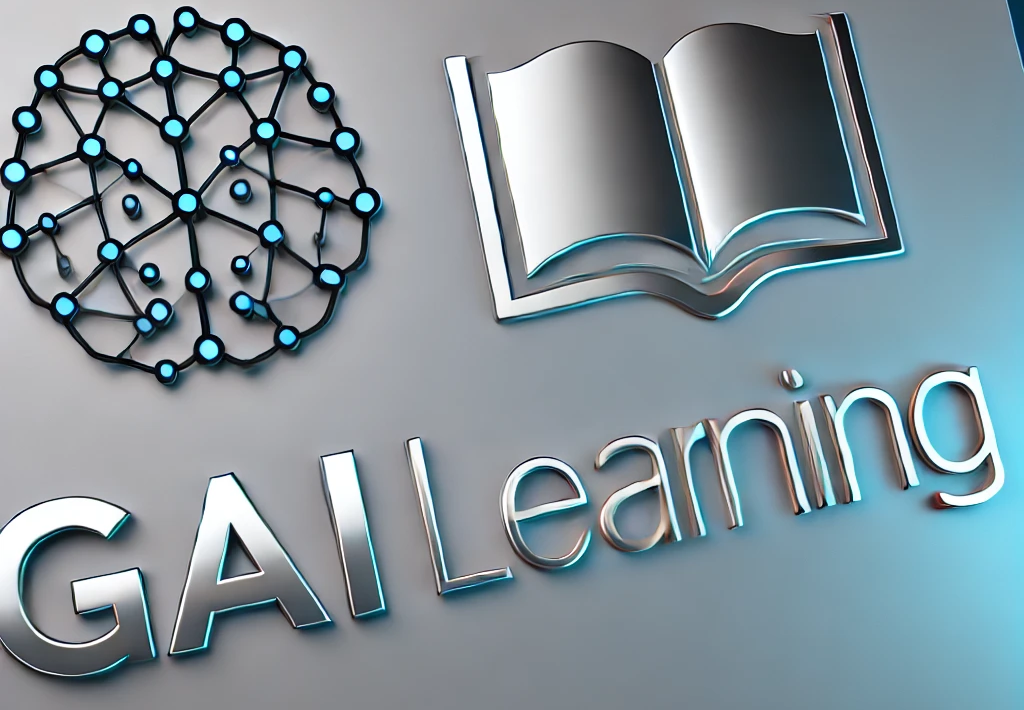Interactive Sensory Coding Play
Stimulates sensory exploration with interactive coding play that builds early tech intuition.
Description : This course encourages sensory exploration in coding by integrating interactive digital play with visual and auditory stimuli, building intuitive understanding of cause‑and‑effect in technology.
Category : Coding & Engineering
Age : 5+
Difficulty Level : Normal
Curriculum :
Module 1: Sensory Coding Fundamentals
Section 1: Introduction to Sensory Coding
- Lesson 1: What Is Sensory Coding?
Module 1, Section 1, Lesson 1: What Is Sensory Coding?
- Lesson 2: Sensing and Technology
Module 1, Section 1, Lesson 2: Sensing and Technology
Section 2: Basic Coding Commands for Play
- Lesson 1: Simple Command Basics
Module 1, Section 2, Lesson 1: Simple Command Basics
- Lesson 2: Exploring Visual Buttons
Module 1, Section 2, Lesson 2: Exploring Visual Buttons
Section 3: Getting to Know Digital Play Devices
- Lesson 1: Device Exploration
Module 1, Section 3, Lesson 1: Device Exploration
- Lesson 2: Interactive Touch and Response
Module 1, Section 3, Lesson 2: Interactive Touch and Response
Section 4: Visual and Auditory Stimuli
- Lesson 1: Discovering Colors and Shapes
Module 1, Section 4, Lesson 1: Discovering Colors and Shapes
- Lesson 2: Listening to Sounds
Module 1, Section 4, Lesson 2: Listening to Sounds
Section 5: Cause and Effect in Sensory Feedback
- Lesson 1: Basics of Cause and Effect
Module 1, Section 5, Lesson 1: Basics of Cause and Effect
- Lesson 2: Immediate Feedback Fun
Module 1, Section 5, Lesson 2: Immediate Feedback Fun
Module 2: Exploring Colors and Sounds in Code
Section 1: Color Commands and Pattern Play
- Lesson 1: Coding with Colors
Module 2, Section 1, Lesson 1: Coding with Colors
- Lesson 2: Creating Simple Patterns
Module 2, Section 1, Lesson 2: Creating Simple Patterns
Section 2: Introduction to Sound Commands
- Lesson 1: Activating Fun Sounds
Module 2, Section 2, Lesson 1: Activating Fun Sounds
- Lesson 2: Experimenting with Sound Combinations
Module 2, Section 2, Lesson 2: Experimenting with Sound Combinations
Section 3: Combining Colors and Sounds
- Lesson 1: Pairing Colors with Sounds
Module 2, Section 3, Lesson 1: Pairing Colors with Sounds
- Lesson 2: Interactive Sensory Matching
Module 2, Section 3, Lesson 2: Interactive Sensory Matching
Section 4: Digital Storytelling Through Senses
- Lesson 1: Telling a Story with Code
Module 2, Section 4, Lesson 1: Telling a Story with Code
- Lesson 2: Creating a Digital Story Activity
Module 2, Section 4, Lesson 2: Creating a Digital Story Activity
Section 5: Planning a Sensory Coding Project
- Lesson 1: Project Brainstorming
Module 2, Section 5, Lesson 1: Project Brainstorming
- Lesson 2: Building a Sensory Sequence
Module 2, Section 5, Lesson 2: Building a Sensory Sequence
Module 3: Interactive Digital Play Basics
Section 1: Understanding Interactive Elements
- Lesson 1: What Makes Play Interactive?
Module 3, Section 1, Lesson 1: What Makes Play Interactive?
- Lesson 2: Identifying Interactive Components
Module 3, Section 1, Lesson 2: Identifying Interactive Components
Section 2: Basic Programming Logic for Play
- Lesson 1: Introduction to Sequencing
Module 3, Section 2, Lesson 1: Introduction to Sequencing
- Lesson 2: Exploring Simple Loops
Module 3, Section 2, Lesson 2: Exploring Simple Loops
Section 3: Visual Programming Blocks
- Lesson 1: Drag-and-Drop Fundamentals
Module 3, Section 3, Lesson 1: Drag-and-Drop Fundamentals
- Lesson 2: Building Your First Sequence
Module 3, Section 3, Lesson 2: Building Your First Sequence
Section 4: Problem Solving with Code
- Lesson 1: Solving Simple Puzzles
Module 3, Section 4, Lesson 1: Solving Simple Puzzles
- Lesson 2: Breaking Down Challenges Step by Step
Module 3, Section 4, Lesson 2: Breaking Down Challenges Step by Step
Section 5: Review and Hands-On Practice
- Lesson 1: Interactive Concepts Review
Module 3, Section 5, Lesson 1: Interactive Concepts Review
- Lesson 2: Guided Practice Session
Module 3, Section 5, Lesson 2: Guided Practice Session
Module 4: Building Simple Code Projects
Section 1: Project Planning and Idea Generation
- Lesson 1: Brainstorming Fun Project Ideas
Module 4, Section 1, Lesson 1: Brainstorming Fun Project Ideas
- Lesson 2: Selecting a Simple Project
Module 4, Section 1, Lesson 2: Selecting a Simple Project
Section 2: Mapping Out Your Project
- Lesson 1: Creating a Project Plan
Module 4, Section 2, Lesson 1: Creating a Project Plan
- Lesson 2: Organizing Project Steps
Module 4, Section 2, Lesson 2: Organizing Project Steps
Section 3: Integrating Sensory Elements
- Lesson 1: Bringing Colors and Sounds Together
Module 4, Section 3, Lesson 1: Bringing Colors and Sounds Together
- Lesson 2: Designing Interactive Sequences
Module 4, Section 3, Lesson 2: Designing Interactive Sequences
Section 4: Putting Code into Action
- Lesson 1: Running Your Project
Module 4, Section 4, Lesson 1: Running Your Project
- Lesson 2: Debugging and Simple Fixes
Module 4, Section 4, Lesson 2: Debugging and Simple Fixes
Section 5: Sharing and Celebrating Projects
- Lesson 1: Presenting Your Creation
Module 4, Section 5, Lesson 1: Presenting Your Creation
- Lesson 2: Feedback and Celebration
Module 4, Section 5, Lesson 2: Feedback and Celebration
Module 5: Bringing It All Together in Play
Section 1: Recapping Key Concepts
- Lesson 1: Review of Sensory Coding Fundamentals
Module 5, Section 1, Lesson 1: Review of Sensory Coding Fundamentals
- Lesson 2: Recap of Interactive Play Principles
Module 5, Section 1, Lesson 2: Recap of Interactive Play Principles
Section 2: Interactive Group Activities
- Lesson 1: Group Coding Fun
Module 5, Section 2, Lesson 1: Group Coding Fun
- Lesson 2: Collaborative Sensory Projects
Module 5, Section 2, Lesson 2: Collaborative Sensory Projects
Section 3: Creative Exploration in Code
- Lesson 1: Experimenting with New Ideas
Module 5, Section 3, Lesson 1: Experimenting with New Ideas
- Lesson 2: Exploring Different Play Setups
Module 5, Section 3, Lesson 2: Exploring Different Play Setups
Section 4: Project Refinement and Celebration
- Lesson 1: Fine-Tuning Your Interactive Project
Module 5, Section 4, Lesson 1: Fine-Tuning Your Interactive Project
- Lesson 2: Celebrating Achievements and Learning
Module 5, Section 4, Lesson 2: Celebrating Achievements and Learning
Section 5: Looking Forward to New Adventures
- Lesson 1: Reflecting on Our Coding Journey
Module 5, Section 5, Lesson 1: Reflecting on Our Coding Journey
- Lesson 2: Inviting Curiosity for Future Play
Module 5, Section 5, Lesson 2: Inviting Curiosity for Future Play