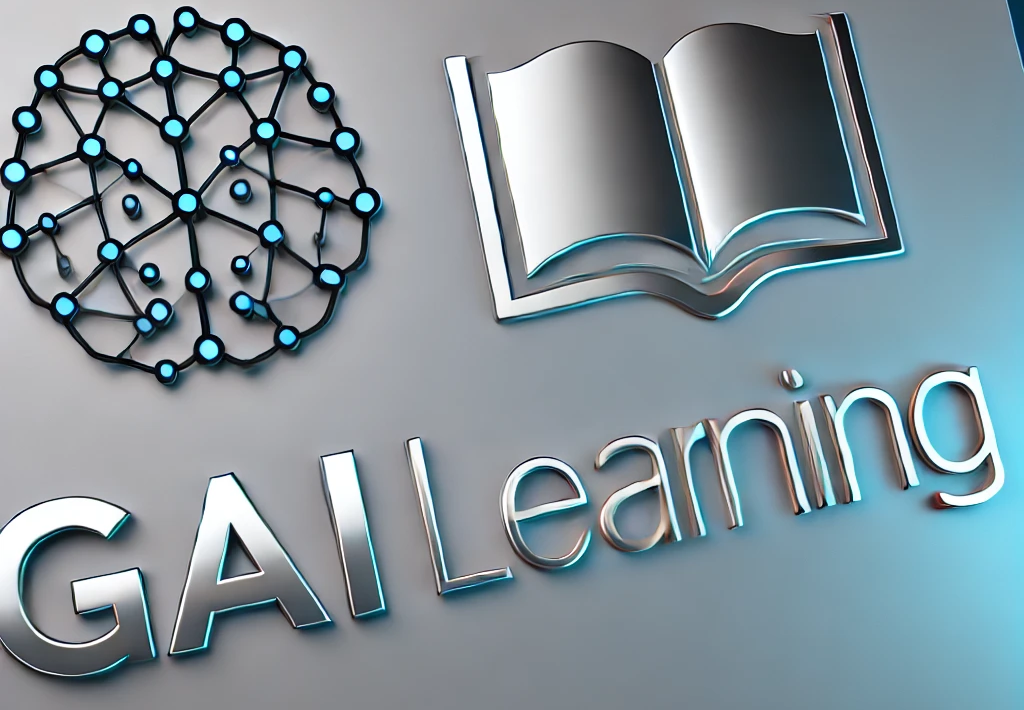Advanced Art and Digital Innovation
Focuses on integrating art with cutting-edge digital technology.
Description : Students experiment with digital painting, video art, and interactive media to create innovative artworks that reflect contemporary artistic trends and technological advancements.
Category : Art
Age : 12+
Difficulty Level : Normal
Curriculum :
Module 1: Foundations of Digital Art
Section 1: History and Overview
Lesson 1: Art Evolution Overview
- Module 1, Section 1, Lesson 1: Art Evolution Overview
Lesson 2: Key Concepts and Definitions
- Module 1, Section 1, Lesson 2: Key Concepts and Definitions
Section 2: Digital Tools and Software
Lesson 1: Understanding Digital Interfaces
- Module 1, Section 2, Lesson 1: Understanding Digital Interfaces
Lesson 2: Essential Software Overview
- Module 1, Section 2, Lesson 2: Essential Software Overview
Section 3: Digital Art Techniques
Lesson 1: Basic Drawing Techniques
- Module 1, Section 3, Lesson 1: Basic Drawing Techniques
Lesson 2: Color and Composition Basics
- Module 1, Section 3, Lesson 2: Color and Composition Basics
Section 4: Basic Design Principles
Lesson 1: Principles of Design
- Module 1, Section 4, Lesson 1: Principles of Design
Lesson 2: Elements of Art Explained
- Module 1, Section 4, Lesson 2: Elements of Art Explained
Section 5: Studio Setup and Workflow
Lesson 1: Setting Up a Digital Studio
- Module 1, Section 5, Lesson 1: Setting Up a Digital Studio
Lesson 2: Workflow Fundamentals in Digital Art
- Module 1, Section 5, Lesson 2: Workflow Fundamentals in Digital Art
Module 2: Fundamentals of Digital Painting
Section 1: Digital Painting Tools
Lesson 1: Brush Options and Settings
- Module 2, Section 1, Lesson 1: Brush Options and Settings
Lesson 2: Using Layers Effectively
- Module 2, Section 1, Lesson 2: Using Layers Effectively
Section 2: Color Theory in Digital Painting
Lesson 1: Understanding Color Harmony
- Module 2, Section 2, Lesson 1: Understanding Color Harmony
Lesson 2: Choosing a Palette
- Module 2, Section 2, Lesson 2: Choosing a Palette
Section 3: Digital Sketching Techniques
Lesson 1: Creating Digital Sketches
- Module 2, Section 3, Lesson 1: Creating Digital Sketches
Lesson 2: Refining Digital Sketches
- Module 2, Section 3, Lesson 2: Refining Digital Sketches
Section 4: Texture and Brush Control
Lesson 1: Using Textures in Digital Art
- Module 2, Section 4, Lesson 1: Using Textures in Digital Art
Lesson 2: Adjusting Brush Dynamics
- Module 2, Section 4, Lesson 2: Adjusting Brush Dynamics
Section 5: Practical Painting Techniques
Lesson 1: Building a Digital Composition
- Module 2, Section 5, Lesson 1: Building a Digital Composition
Lesson 2: Finalizing and Polishing Artwork
- Module 2, Section 5, Lesson 2: Finalizing and Polishing Artwork
Module 3: Digital Video and Mixed Media Basics
Section 1: Introduction to Digital Video
Lesson 1: Basics of Video Art
- Module 3, Section 1, Lesson 1: Basics of Video Art
Lesson 2: Understanding Video Formats
- Module 3, Section 1, Lesson 2: Understanding Video Formats
Section 2: Basic Video Editing
Lesson 1: Cutting and Splicing Footage
- Module 3, Section 2, Lesson 1: Cutting and Splicing Footage
Lesson 2: Applying Basic Transitions
- Module 3, Section 2, Lesson 2: Applying Basic Transitions
Section 3: Incorporating Mixed Media
Lesson 1: Combining Digital Painting with Video
- Module 3, Section 3, Lesson 1: Combining Digital Painting with Video
Lesson 2: Overlay Techniques in Mixed Media
- Module 3, Section 3, Lesson 2: Overlay Techniques in Mixed Media
Section 4: Video Effects in Digital Art
Lesson 1: Adding Visual Effects
- Module 3, Section 4, Lesson 1: Adding Visual Effects
Lesson 2: Audio and Visual Synchronization
- Module 3, Section 4, Lesson 2: Audio and Visual Synchronization
Section 5: Practical Video Projects
Lesson 1: Planning a Video Artwork
- Module 3, Section 5, Lesson 1: Planning a Video Artwork
Lesson 2: Editing a Digital Video Project
- Module 3, Section 5, Lesson 2: Editing a Digital Video Project
Module 4: Interactive Media and Experimentation
Section 1: Basics of Interactive Media
Lesson 1: Introduction to Interactive Art
- Module 4, Section 1, Lesson 1: Introduction to Interactive Art
Lesson 2: Examples of Interactive Installations
- Module 4, Section 1, Lesson 2: Examples of Interactive Installations
Section 2: User Interaction in Art
Lesson 1: Designing for User Experience
- Module 4, Section 2, Lesson 1: Designing for User Experience
Lesson 2: Creating Interactive Media Interfaces
- Module 4, Section 2, Lesson 2: Creating Interactive Media Interfaces
Section 3: Tools for Interaction Design
Lesson 1: Digital Tools for Interactivity
- Module 4, Section 3, Lesson 1: Digital Tools for Interactivity
Lesson 2: Introduction to Programming for Art
- Module 4, Section 3, Lesson 2: Introduction to Programming for Art
Section 4: Experimentation and Prototyping
Lesson 1: Sketching Interactive Concepts
- Module 4, Section 4, Lesson 1: Sketching Interactive Concepts
Lesson 2: Creating Simple Prototypes
- Module 4, Section 4, Lesson 2: Creating Simple Prototypes
Section 5: Practical Interactive Projects
Lesson 1: Developing an Interactive Artwork
- Module 4, Section 5, Lesson 1: Developing an Interactive Artwork
Lesson 2: Evaluating User Feedback
- Module 4, Section 5, Lesson 2: Evaluating User Feedback
Module 5: Contemporary Trends and Ethical Considerations in Digital Art
Section 1: Contemporary Art Trends
Lesson 1: Current Trends in Digital Art
- Module 5, Section 1, Lesson 1: Current Trends in Digital Art
Lesson 2: Impact of Social Media on Art
- Module 5, Section 1, Lesson 2: Impact of Social Media on Art
Section 2: Digital Innovation in Art
Lesson 1: Overview of Innovative Techniques
- Module 5, Section 2, Lesson 1: Overview of Innovative Techniques
Lesson 2: Merging Technology with Creativity
- Module 5, Section 2, Lesson 2: Merging Technology with Creativity
Section 3: Ethics in Digital Art
Lesson 1: Copyright, Originality, and Ownership
- Module 5, Section 3, Lesson 1: Copyright, Originality, and Ownership
Lesson 2: Cultural Sensitivity in Digital Creations
- Module 5, Section 3, Lesson 2: Cultural Sensitivity in Digital Creations
Section 4: Art in a Digital World
Lesson 1: Impact of Technology on Art Practices
- Module 5, Section 4, Lesson 1: Impact of Technology on Art Practices
Lesson 2: Future Directions in Digital Media
- Module 5, Section 4, Lesson 2: Future Directions in Digital Media
Section 5: Capstone and Reflection
Lesson 1: Project Presentation and Discussion
- Module 5, Section 5, Lesson 1: Project Presentation and Discussion
Lesson 2: Exploring Future Career Paths in Digital Art
- Module 5, Section 5, Lesson 2: Exploring Future Career Paths in Digital Art