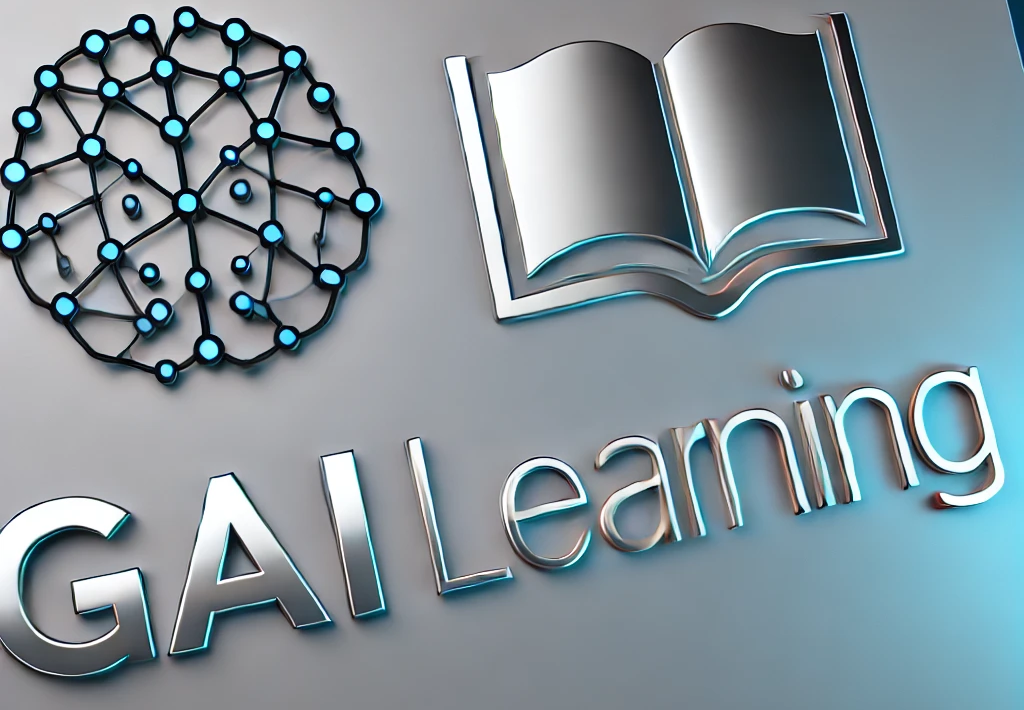Interactive Installation Art
Explores the creation of immersive, interactive art installations.
Description : This course encourages students to design and build installations that engage audiences through interactivity, technology, and spatial design, integrating theory with hands-on practice.
Category : Art
Age : 12+
Difficulty Level : Normal
Curriculum :
Module 1: Introduction to Interactive Installation Art
Section 1: Foundations of Installation Art
- Lesson 1: The Origins of Installation Art
Module 1, Section 1, Lesson 1 The Origins of Installation Art
- Lesson 2: Key Movements and Pioneers
Module 1, Section 1, Lesson 2 Key Movements and Pioneers
Section 2: Exploring Interactivity in Art
- Lesson 1: What is Interactivity in Art?
Module 1, Section 2, Lesson 1 What is Interactivity in Art?
- Lesson 2: Examples of Interactive Installations
Module 1, Section 2, Lesson 2 Examples of Interactive Installations
Section 3: Basics of Spatial Understanding
- Lesson 1: Understanding Space and Context
Module 1, Section 3, Lesson 1 Understanding Space and Context
- Lesson 2: Fundamentals of Spatial Arrangements
Module 1, Section 3, Lesson 2 Fundamentals of Spatial Arrangements
Section 4: Introduction to Materials and Tools
- Lesson 1: Exploring Basic Materials: Wood, Metal, Fabric
Module 1, Section 4, Lesson 1 Exploring Basic Materials: Wood, Metal, Fabric
- Lesson 2: Basic Tools for Installation Building
Module 1, Section 4, Lesson 2 Basic Tools for Installation Building
Section 5: Engaging the Audience
- Lesson 1: The Role of the Viewer in Installation Art
Module 1, Section 5, Lesson 1 The Role of the Viewer in Installation Art
- Lesson 2: Designing for Interaction: Engagement Strategies
Module 1, Section 5, Lesson 2 Designing for Interaction: Engagement Strategies
Module 2: Concept Development and Design Thinking
Section 1: Ideation and Brainstorming
- Lesson 1: Generating Ideas for Installations
Module 2, Section 1, Lesson 1 Generating Ideas for Installations
- Lesson 2: Exploring Personal and Cultural Themes
Module 2, Section 1, Lesson 2 Exploring Personal and Cultural Themes
Section 2: Concept Mapping and Sketching
- Lesson 1: Basics of Visual Sketching
Module 2, Section 2, Lesson 1 Basics of Visual Sketching
- Lesson 2: Introduction to Concept Mapping
Module 2, Section 2, Lesson 2 Introduction to Concept Mapping
Section 3: Planning Interactive Elements
- Lesson 1: Identifying Key Interaction Points
Module 2, Section 3, Lesson 1 Identifying Key Interaction Points
- Lesson 2: Crafting Feedback Loops in Design
Module 2, Section 3, Lesson 2 Crafting Feedback Loops in Design
Section 4: Spatial Experience and Engagement
- Lesson 1: Designing Meaningful Spaces
Module 2, Section 4, Lesson 1 Designing Meaningful Spaces
- Lesson 2: Enhancing User Experience Through Layout
Module 2, Section 4, Lesson 2 Enhancing User Experience Through Layout
Section 5: Storytelling in Installation Art
- Lesson 1: Storytelling Basics for Installations
Module 2, Section 5, Lesson 1 Storytelling Basics for Installations
- Lesson 2: Crafting a Narrative for Your Installation
Module 2, Section 5, Lesson 2 Crafting a Narrative for Your Installation
Module 3: Technology and Interactivity
Section 1: Introduction to Digital Tools
- Lesson 1: Exploring Digital Tools for Art
Module 3, Section 1, Lesson 1 Exploring Digital Tools for Art
- Lesson 2: Overview of Software for Interactive Design
Module 3, Section 1, Lesson 2 Overview of Software for Interactive Design
Section 2: Understanding Sensors and Input Devices
- Lesson 1: Basics of Motion and Touch Sensors
Module 3, Section 2, Lesson 1 Basics of Motion and Touch Sensors
- Lesson 2: Introduction to Common Input Devices
Module 3, Section 2, Lesson 2 Introduction to Common Input Devices
Section 3: Simple Electronics for Installations
- Lesson 1: Introduction to Circuit Basics
Module 3, Section 3, Lesson 1 Introduction to Circuit Basics
- Lesson 2: Safe Use of Electronics in Art
Module 3, Section 3, Lesson 2 Safe Use of Electronics in Art
Section 4: Basic Programming for Interactivity
- Lesson 1: Foundations of Code for Interactive Behaviors
Module 3, Section 4, Lesson 1 Foundations of Code for Interactive Behaviors
- Lesson 2: Creating Simple Interactive Systems
Module 3, Section 4, Lesson 2 Creating Simple Interactive Systems
Section 5: Integrating Digital and Physical Elements
- Lesson 1: Strategies for Bridging Digital and Physical Worlds
Module 3, Section 5, Lesson 1 Strategies for Bridging Digital and Physical Worlds
- Lesson 2: Case Studies of Integrated Installations
Module 3, Section 5, Lesson 2 Case Studies of Integrated Installations
Module 4: Building and Fabrication Techniques
Section 1: Material Exploration and Selection
- Lesson 1: Exploring Materials Suitable for Installations
Module 4, Section 1, Lesson 1 Exploring Materials Suitable for Installations
- Lesson 2: Choosing Materials Based on Your Concept
Module 4, Section 1, Lesson 2 Choosing Materials Based on Your Concept
Section 2: Simple Construction Techniques
- Lesson 1: Basic Joinery and Assembly Techniques
Module 4, Section 2, Lesson 1 Basic Joinery and Assembly Techniques
- Lesson 2: Using Adhesives and Fasteners Safely
Module 4, Section 2, Lesson 2 Using Adhesives and Fasteners Safely
Section 3: Workshop Safety and Best Practices
- Lesson 1: Introduction to Workshop Safety
Module 4, Section 3, Lesson 1 Introduction to Workshop Safety
- Lesson 2: Tool Safety and Maintenance Practices
Module 4, Section 3, Lesson 2 Tool Safety and Maintenance Practices
Section 4: Basic Fabrication Tools
- Lesson 1: Overview of Hand Tools and Power Tools
Module 4, Section 4, Lesson 1 Overview of Hand Tools and Power Tools
- Lesson 2: Using Cutting and Shaping Tools Effectively
Module 4, Section 4, Lesson 2 Using Cutting and Shaping Tools Effectively
Section 5: Project Assembly and Testing
- Lesson 1: Assembling Your Installation Project
Module 4, Section 5, Lesson 1 Assembling Your Installation Project
- Lesson 2: Testing Interactive Elements and Making Revisions
Module 4, Section 5, Lesson 2 Testing Interactive Elements and Making Revisions
Module 5: Presentation and Reflection
Section 1: Installation Setup and Layout
- Lesson 1: Arranging Your Installation in a Space
Module 5, Section 1, Lesson 1 Arranging Your Installation in a Space
- Lesson 2: Optimizing Visitor Flow and Engagement
Module 5, Section 1, Lesson 2 Optimizing Visitor Flow and Engagement
Section 2: User Interaction and Feedback
- Lesson 1: Gathering Feedback from Participants
Module 5, Section 2, Lesson 1 Gathering Feedback from Participants
- Lesson 2: Interpreting User Responses
Module 5, Section 2, Lesson 2 Interpreting User Responses
Section 3: Curation and Presentation Techniques
- Lesson 1: Basics of Curating an Art Installation
Module 5, Section 3, Lesson 1 Basics of Curating an Art Installation
- Lesson 2: Presenting Your Work Effectively
Module 5, Section 3, Lesson 2 Presenting Your Work Effectively
Section 4: Evaluating and Reflecting on Your Work
- Lesson 1: Reflecting on Your Creative Process
Module 5, Section 4, Lesson 1 Reflecting on Your Creative Process
- Lesson 2: Identifying Areas for Improvement
Module 5, Section 4, Lesson 2 Identifying Areas for Improvement
Section 5: Final Project and Exhibition
- Lesson 1: Planning Your Final Installation Project
Module 5, Section 5, Lesson 1 Planning Your Final Installation Project
- Lesson 2: Exhibition Setup and Launch Strategies
Module 5, Section 5, Lesson 2 Exhibition Setup and Launch Strategies