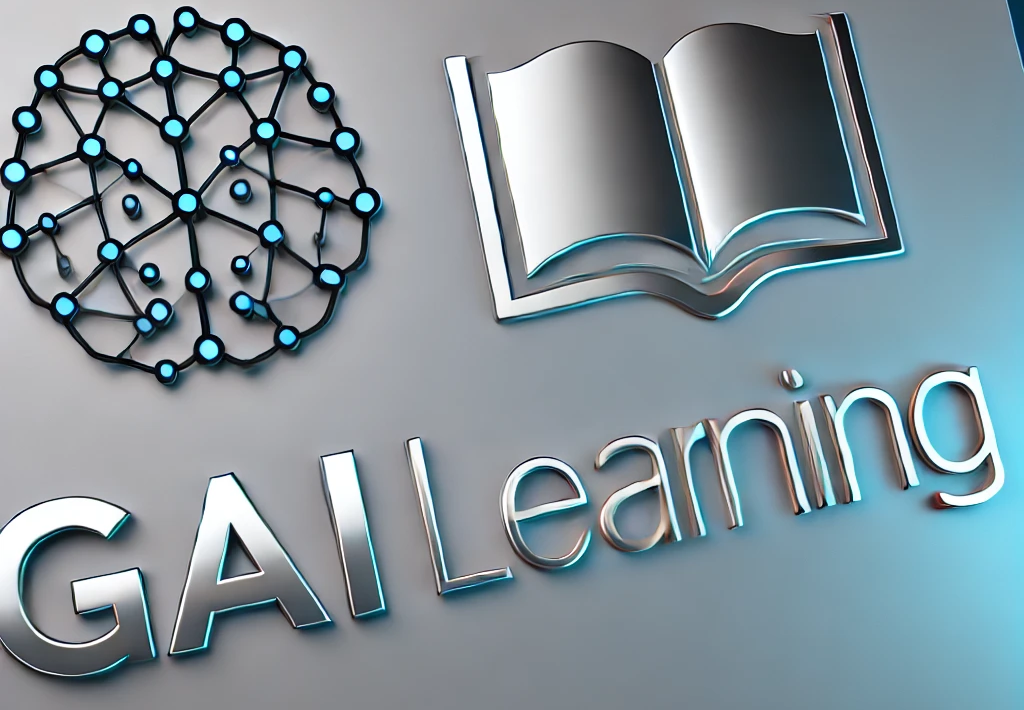Introduction to Music Production
Teaches the basics of recording and producing music digitally.
Description : Learners explore simple music production techniques using digital tools, learning to record, edit, and mix their own compositions.
Category : Music
Age : 8+
Difficulty Level : Normal
Curriculum :
Module 1: Music Foundations and Tools
Section 1: Understanding Sound
- Lesson 1: What is Sound?
- Module 1, Section 1, Lesson 1: What is Sound?
- Lesson 2: How Sound Travels
- Module 1, Section 1, Lesson 2: How Sound Travels
Section 2: What Makes Music
- Lesson 1: Exploring Different Instruments
- Module 1, Section 2, Lesson 1: Exploring Different Instruments
- Lesson 2: How Musical Notes Work
- Module 1, Section 2, Lesson 2: How Musical Notes Work
Section 3: Introduction to Digital Music
- Lesson 1: What is Digital Music?
- Module 1, Section 3, Lesson 1: What is Digital Music?
- Lesson 2: Discovering a Simple Music App
- Module 1, Section 3, Lesson 2: Discovering a Simple Music App
Section 4: Basic Music Notation
- Lesson 1: Reading Simple Notes
- Module 1, Section 4, Lesson 1: Reading Simple Notes
- Lesson 2: The Staff and Clefs Made Simple
- Module 1, Section 4, Lesson 2: The Staff and Clefs Made Simple
Section 5: The Beat and Rhythm
- Lesson 1: What is Rhythm?
- Module 1, Section 5, Lesson 1: What is Rhythm?
- Lesson 2: Clapping and Moving to the Beat
- Module 1, Section 5, Lesson 2: Clapping and Moving to the Beat
Module 2: Recording Techniques and Software
Section 1: Getting to Know the DAW (Digital Audio Workstation)
- Lesson 1: DAW Interface Basics
- Module 2, Section 1, Lesson 1: DAW Interface Basics
- Lesson 2: Creating Your First Track
- Module 2, Section 1, Lesson 2: Creating Your First Track
Section 2: Microphones and Recording Devices
- Lesson 1: Exploring Different Microphones
- Module 2, Section 2, Lesson 1: Exploring Different Microphones
- Lesson 2: Setting Up Your Recording Space
- Module 2, Section 2, Lesson 2: Setting Up Your Recording Space
Section 3: Basics of Recording Audio
- Lesson 1: Recording Your Voice Clearly
- Module 2, Section 3, Lesson 1: Recording Your Voice Clearly
- Lesson 2: Recording Simple Instrument Sounds
- Module 2, Section 3, Lesson 2: Recording Simple Instrument Sounds
Section 4: Editing Your Recordings
- Lesson 1: Cutting and Arranging Audio Clips
- Module 2, Section 4, Lesson 1: Cutting and Arranging Audio Clips
- Lesson 2: Using Simple Editing Tools
- Module 2, Section 4, Lesson 2: Using Simple Editing Tools
Section 5: Working with Loops
- Lesson 1: What are Audio Loops?
- Module 2, Section 5, Lesson 1: What are Audio Loops?
- Lesson 2: Incorporating Loops into Your Project
- Module 2, Section 5, Lesson 2: Incorporating Loops into Your Project
Module 3: Editing and Arranging
Section 1: Introduction to Audio Editing
- Lesson 1: Understanding Audio Editing
- Module 3, Section 1, Lesson 1: Understanding Audio Editing
- Lesson 2: Tools for Simple Editing
- Module 3, Section 1, Lesson 2: Tools for Simple Editing
Section 2: Building a Song Arrangement
- Lesson 1: Structuring a Basic Song
- Module 3, Section 2, Lesson 1: Structuring a Basic Song
- Lesson 2: Creating a Simple Arrangement
- Module 3, Section 2, Lesson 2: Creating a Simple Arrangement
Section 3: Adding Effects
- Lesson 1: Introduction to Audio Effects
- Module 3, Section 3, Lesson 1: Introduction to Audio Effects
- Lesson 2: Using Reverb and Echo Simply
- Module 3, Section 3, Lesson 2: Using Reverb and Echo Simply
Section 4: Transitions and Fades
- Lesson 1: Smooth Song Transitions
- Module 3, Section 4, Lesson 1: Smooth Song Transitions
- Lesson 2: Adding Fades for Seamless Changes
- Module 3, Section 4, Lesson 2: Adding Fades for Seamless Changes
Section 5: Mixing Basics
- Lesson 1: What is Mixing?
- Module 3, Section 5, Lesson 1: What is Mixing?
- Lesson 2: Balancing Volume Levels
- Module 3, Section 5, Lesson 2: Balancing Volume Levels
Module 4: Introduction to Composition
Section 1: Melody and Harmony
- Lesson 1: What Makes a Melody?
- Module 4, Section 1, Lesson 1: What Makes a Melody?
- Lesson 2: Exploring Basic Harmony
- Module 4, Section 1, Lesson 2: Exploring Basic Harmony
Section 2: Simple Song Structures
- Lesson 1: Understanding Verse and Chorus
- Module 4, Section 2, Lesson 1: Understanding Verse and Chorus
- Lesson 2: The Role of Bridge and Intro
- Module 4, Section 2, Lesson 2: The Role of Bridge and Intro
Section 3: Creating a Beat
- Lesson 1: Setting Up a Simple Drum Pattern
- Module 4, Section 3, Lesson 1: Setting Up a Simple Drum Pattern
- Lesson 2: Using Virtual Drum Tools
- Module 4, Section 3, Lesson 2: Using Virtual Drum Tools
Section 4: Writing Simple Lyrics
- Lesson 1: Fun with Words in Music
- Module 4, Section 4, Lesson 1: Fun with Words in Music
- Lesson 2: Crafting a Catchy Chorus
- Module 4, Section 4, Lesson 2: Crafting a Catchy Chorus
Section 5: Combining Musical Elements
- Lesson 1: Merging Melodies and Beats
- Module 4, Section 5, Lesson 1: Merging Melodies and Beats
- Lesson 2: A Simple Project Practice
- Module 4, Section 5, Lesson 2: A Simple Project Practice
Module 5: Finalizing and Sharing Your Music
Section 1: Final Touches
- Lesson 1: Listening Critically to Your Track
- Module 5, Section 1, Lesson 1: Listening Critically to Your Track
- Lesson 2: Making Simple Adjustments
- Module 5, Section 1, Lesson 2: Making Simple Adjustments
Section 2: Exporting Your Project
- Lesson 1: Understanding Basic File Formats
- Module 5, Section 2, Lesson 1: Understanding Basic File Formats
- Lesson 2: Exporting Your Track
- Module 5, Section 2, Lesson 2: Exporting Your Track
Section 3: Revisiting Simple Mixing
- Lesson 1: Enhancing Your Final Mix
- Module 5, Section 3, Lesson 1: Enhancing Your Final Mix
- Lesson 2: Introduction to Basic Mastering
- Module 5, Section 3, Lesson 2: Introduction to Basic Mastering
Section 4: Creative Presentation
- Lesson 1: Naming Your Track and Artwork
- Module 5, Section 4, Lesson 1: Naming Your Track and Artwork
- Lesson 2: Preparing a Short Presentation
- Module 5, Section 4, Lesson 2: Preparing a Short Presentation
Section 5: Sharing Your Music
- Lesson 1: Uploading Your Track on Sharing Platforms
- Module 5, Section 5, Lesson 1: Uploading Your Track on Sharing Platforms
- Lesson 2: Gathering Feedback and Reflecting
- Module 5, Section 5, Lesson 2: Gathering Feedback and Reflecting