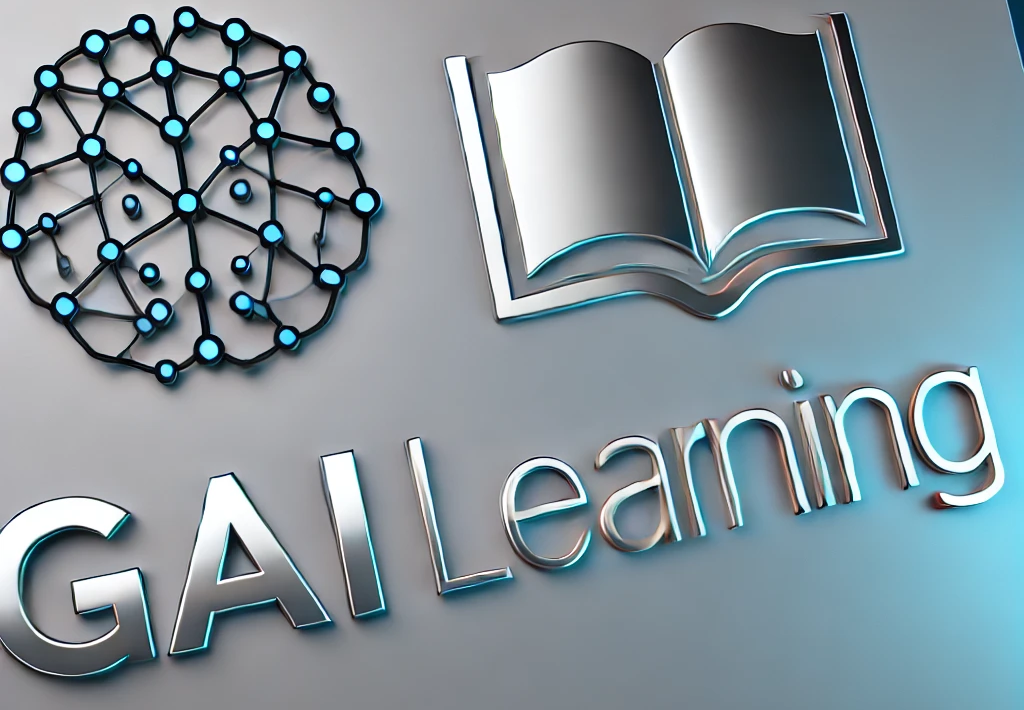Writing for Digital Media
Focuses on creating engaging content for online platforms.
Description : This course teaches students to integrate text, visuals, and interactivity to produce dynamic digital narratives, blending traditional writing with modern multimedia techniques.
Category : English
Age : 12+
Difficulty Level : Normal
Curriculum :
Module 1: Foundations of Digital Writing
Section 1: Introduction to Digital Media
- Lesson 1: Understanding Digital Narratives
Module 1, Section 1, Lesson 1: Explore the basic definition and purpose of digital narratives in modern communication.
- Lesson 2: The Role of Technology in Writing
Module 1, Section 1, Lesson 2: Learn how technological tools influence the creation and dissemination of written content.
Section 2: Basic Writing Principles
- Lesson 1: Clarity and Conciseness in Writing
Module 1, Section 2, Lesson 1: Understand how to write clearly and concisely, ensuring the message is easily understood.
- Lesson 2: Grammar and Style Essentials
Module 1, Section 2, Lesson 2: Review core grammar rules and style guidelines essential for effective digital communication.
Section 3: Research and Information Gathering
- Lesson 1: Finding Credible Sources
Module 1, Section 3, Lesson 1: Develop strategies for identifying reliable sources when researching digital topics.
- Lesson 2: Note-taking for Digital Projects
Module 1, Section 3, Lesson 2: Learn methods for organizing and retaining information suitable for digital writing projects.
Section 4: Planning and Outlining Digital Content
- Lesson 1: Structuring Your Narrative
Module 1, Section 4, Lesson 1: Explore techniques for outlining a digital narrative to ensure a logical and engaging flow.
- Lesson 2: Creating Effective Outlines
Module 1, Section 4, Lesson 2: Practice designing detailed outlines that serve as blueprints for digital writing projects.
Section 5: Writing Process and Revision
- Lesson 1: Drafting Digital Content
Module 1, Section 5, Lesson 1: Learn practical steps to draft digital stories, focusing on initial concept development.
- Lesson 2: Revising and Editing for Digital Platforms
Module 1, Section 5, Lesson 2: Understand methods for refining and editing digital text to enhance readability and professionalism.
Module 2: Visual Storytelling and Layout
Section 1: Principles of Visual Design
- Lesson 1: Basics of Visual Composition
Module 2, Section 1, Lesson 1: Introduce fundamental concepts of visual composition and how they enhance written narratives.
- Lesson 2: Understanding Color and Contrast
Module 2, Section 1, Lesson 2: Explore how color and contrast can influence mood and reader engagement in digital media.
Section 2: Integrating Text and Images
- Lesson 1: Aligning Visuals with Narrative
Module 2, Section 2, Lesson 1: Learn how to choose images that complement and enrich your text.
- Lesson 2: Using Captions and Annotations
Module 2, Section 2, Lesson 2: Understand the role of captions and annotations in linking visuals to your story.
Section 3: Layout and Formatting for Digital Media
- Lesson 1: Creating a Readable Layout
Module 2, Section 3, Lesson 1: Discover key techniques for formatting digital pages to improve reader experience.
- Lesson 2: Formatting Techniques for Web Pages
Module 2, Section 3, Lesson 2: Learn basic formatting methods that enhance content presentation in digital environments.
Section 4: Digital Photography Basics for Writers
- Lesson 1: Capturing Images for Your Story
Module 2, Section 4, Lesson 1: Examine basic photography skills that help capture images suited for digital storytelling.
- Lesson 2: Editing Photos for Consistency
Module 2, Section 4, Lesson 2: Learn simple editing techniques to ensure images align well with the written narrative.
Section 5: Visual Storytelling in Practice
- Lesson 1: Creating a Visual Storyboard
Module 2, Section 5, Lesson 1: Practice developing a storyboard that integrates images with text to plan your digital story.
- Lesson 2: Combining Visuals and Text Seamlessly
Module 2, Section 5, Lesson 2: Understand how to blend written content and visuals for a coherent digital narrative.
Module 3: Interactivity in Digital Media
Section 1: Introduction to Interactive Content
- Lesson 1: Understanding Interactivity
Module 3, Section 1, Lesson 1: Define interactivity in digital media and recognize its growing importance in storytelling.
- Lesson 2: Benefits of Interactive Media
Module 3, Section 1, Lesson 2: Explore the advantages of interactive elements for engaging audiences.
Section 2: Multimedia Techniques
- Lesson 1: Incorporating Videos into Digital Writing
Module 3, Section 2, Lesson 1: Learn the basics of embedding video content effectively within your narrative.
- Lesson 2: Using Audio Elements to Enhance Narratives
Module 3, Section 2, Lesson 2: Discover how audio clips and sound effects can enrich the storytelling experience.
Section 3: Basics of Web Page Coding for Writers
- Lesson 1: Introduction to HTML for Storytellers
Module 3, Section 3, Lesson 1: Learn simple HTML basics that enable you to format and structure digital content.
- Lesson 2: Using Simple CSS to Style Content
Module 3, Section 3, Lesson 2: Understand basic CSS techniques to add style and consistency to your digital writings.
Section 4: Interactive Storytelling Applications
- Lesson 1: Tools for Interactive Content
Module 3, Section 4, Lesson 1: Review available tools and platforms that support interactive digital narratives.
- Lesson 2: Planning Interactive Elements
Module 3, Section 4, Lesson 2: Learn how to plan the integration of interactive elements to boost reader engagement.
Section 5: Project Planning for Interactive Narratives
- Lesson 1: Brainstorming Interactive Ideas
Module 3, Section 5, Lesson 1: Practice generating concepts for interactive projects that merge text, visuals, and interactivity.
- Lesson 2: Storyboarding Interactive Projects
Module 3, Section 5, Lesson 2: Develop a storyboard that outlines how interactive components and narratives coalesce.
Module 4: Engaging Your Audience Online
Section 1: Digital Communication Fundamentals
- Lesson 1: Writing for the Web
Module 4, Section 1, Lesson 1: Understand the key differences between traditional writing and writing tailored for online audiences.
- Lesson 2: Tone and Voice in Digital Writing
Module 4, Section 1, Lesson 2: Learn how to develop an appropriate tone and consistent voice for digital communication.
Section 2: Social Media and Digital Narratives
- Lesson 1: Leveraging Social Platforms
Module 4, Section 2, Lesson 1: Explore strategies for using social media to distribute and promote digital narratives.
- Lesson 2: Creating Shareable Content
Module 4, Section 2, Lesson 2: Learn techniques for developing content that encourages sharing and engagement online.
Section 3: Building an Online Presence
- Lesson 1: Strategies for Digital Branding
Module 4, Section 3, Lesson 1: Understand the basics of creating and maintaining a personal or project brand online.
- Lesson 2: Establishing a Consistent Narrative
Module 4, Section 3, Lesson 2: Discover how to keep your digital narrative consistent across different platforms.
Section 4: Audience Engagement Techniques
- Lesson 1: Writing for Audience Interaction
Module 4, Section 4, Lesson 1: Learn how to craft messages that prompt interaction and participation from your audience.
- Lesson 2: Responding to Audience Feedback
Module 4, Section 4, Lesson 2: Understand techniques for engaging with your audience and incorporating feedback constructively.
Section 5: Storytelling in a Digital World
- Lesson 1: Crafting Relatable Digital Stories
Module 4, Section 5, Lesson 1: Explore methods for writing digital stories that resonate with a diverse online audience.
- Lesson 2: Case Studies of Successful Digital Narratives
Module 4, Section 5, Lesson 2: Analyze real-world examples to understand what makes digital narratives effective.
Module 5: The Digital Publishing Process
Section 1: Preparing Digital Manuscripts
- Lesson 1: Formatting Your Work for Digital Platforms
Module 5, Section 1, Lesson 1: Learn to prepare your manuscript with appropriate formats suitable for various digital platforms.
- Lesson 2: Understanding File Types and Resolution
Module 5, Section 1, Lesson 2: Explore essential file types and resolution settings that ensure quality digital presentation.
Section 2: Self-Publishing Fundamentals
- Lesson 1: Steps to Self-Publish Online
Module 5, Section 2, Lesson 1: Familiarize yourself with the process of self-publishing your digital content.
- Lesson 2: Tools for Independent Publishing
Module 5, Section 2, Lesson 2: Review various online tools and resources available for independent digital publishing.
Section 3: Editing and Quality Assurance
- Lesson 1: Finalizing Your Digital Draft
Module 5, Section 3, Lesson 1: Understand the crucial steps in preparing your final draft for digital publication.
- Lesson 2: Proofreading Techniques for Digital Media
Module 5, Section 3, Lesson 2: Learn practical proofreading methods to ensure your digital content is error-free.
Section 4: Digital Distribution Channels
- Lesson 1: Navigating Online Publishing Platforms
Module 5, Section 4, Lesson 1: Explore different digital platforms available for distributing your work.
- Lesson 2: Best Practices for Promoting Your Work
Module 5, Section 4, Lesson 2: Discover strategies to effectively promote your digital narrative and reach your target audience.
Section 5: Reflecting on the Publishing Journey
- Lesson 1: Evaluating Your Digital Story
Module 5, Section 5, Lesson 1: Learn how to assess the effectiveness of your digital narrative after publication.
- Lesson 2: Future Steps in Digital Writing
Module 5, Section 5, Lesson 2: Explore ways to build on your digital writing skills and plan next projects for continual improvement.